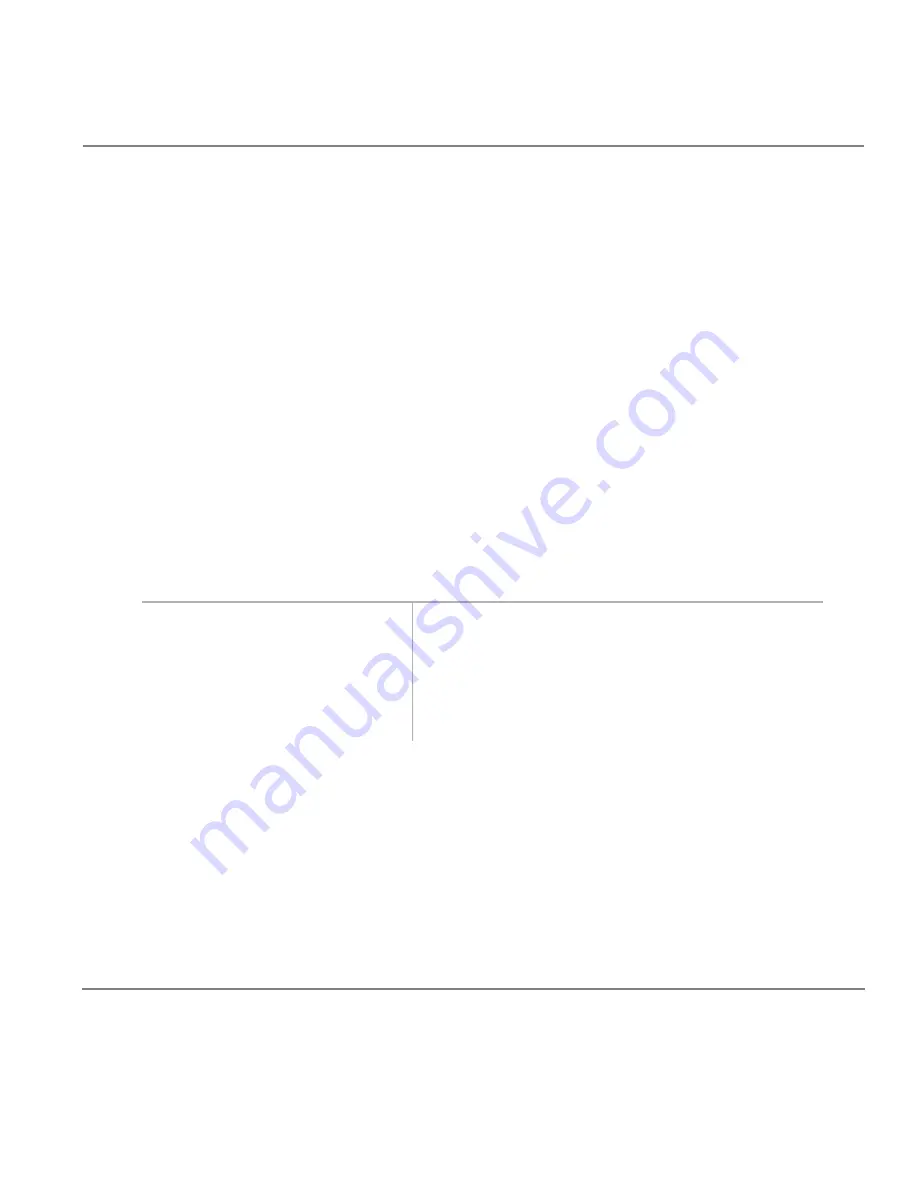
Strata CT Digital Telephone User Guide November 2001
49
Features
Group Listening
Group Listening
This feature enables you to set your telephone so that you and people near your telephone can hear the
called party over the speaker, but the called party can not hear you. You can alternate between parties
as long as the handset is off-hook.
➤
To activate group listening
➤
While off-hook on a call, hold down
Spkr
. The Spkr LED lights red.
➤
To deactivate group listening
➤
Release
Spkr
. The Spkr LED turns OFF. You can talk to the party through the handset.
Handsfree Answerback
You can talk back to internal or incoming Tie Line calls without lifting the handset.
➤
To receive a handsfree internal call
Notes
●
A [DN] must be pressed (or the handset must be taken off-hook) to actually answer the call. This
is necessary before transferring or placing an internal call on hold.
●
You can press
Vol
▲
or
Vol
▼
to control the volume of the Handsfree Answerback caller’s voice
and ring tone. See
Chapter 1 – The Digital Telephone Grand Tour
for more information on
volume control.
1. You hear a single long tone,
followed by the caller’s voice.
The LED flashes green (incoming call). The Mic LED
lights steady red, indicating your microphone is active.
The Spkr LED flashes red.
2. Do not lift the handset; speak
toward the telephone in a
normal voice level.
If you have a speakerphone, you will have better
performance if you press the called [DN] button first.
Summary of Contents for Strata CT 2000 Series
Page 16: ...xiv Strata CT Digital Telephone User Guide November 2001 Related Documents Media Introduction ...
Page 98: ...82 Strata CT Digital Telephone User Guide November 2001 Voice Mail Integration Features ...
Page 122: ...106 Strata CT Digital Telephone User Guide November 2001 Name Number Display LCD Operation ...
Page 170: ...154 Strata CT Digital Telephone User Guide November 2001 Features Add on Module DSS Console ...
Page 196: ...180 Strata CT Digital Telephone User Guide November 2001 Index ...
















































