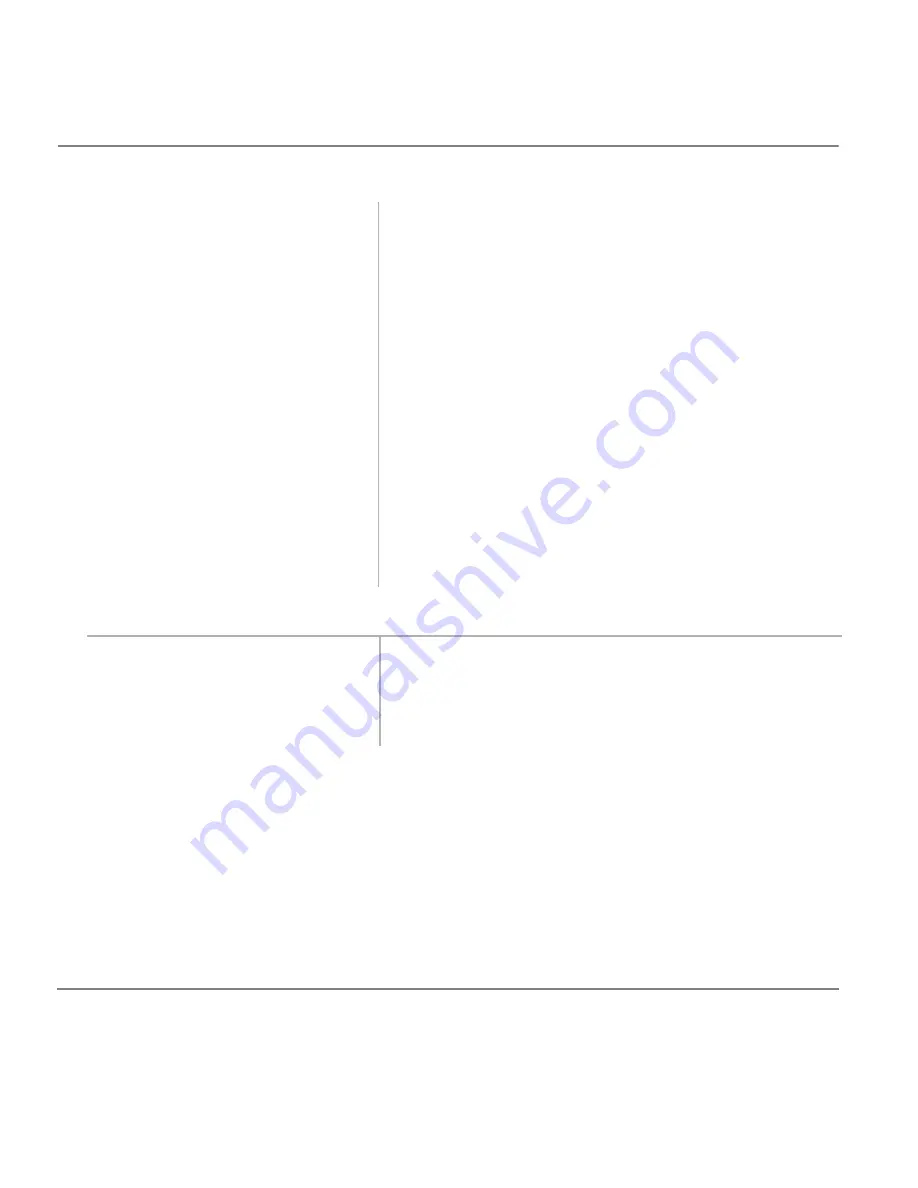
124
Strata CT Digital Telephone User Guide November 2001
Call Forward (CF)
Single Line Digital Telephone Features
➤
To cancel Call Forward-External
Remote Call Forward—External Destination Change
If Call Forward-External mode is set at your station, you can change the forwarding destination from
a telephone outside of the system.
The destination is normally an external Public Telephone Network Number, but it can also be an
internal Directory Number.
Use the Speed Dial storage codes detailed on
Page 158
. When
forwarding to an outside destination include the Exchange
Line (or Exchange Line group) access code before the
telephone number.
Example: 8015833700, where
801 = Exchange Line access code
5833700 = Telephone number
Important!
See
Table 14 on page 156
for Exchange Line/
Line Group access codes. The LCR access code
“9” cannot be used.
2. Lift the handset
...or lift the handset and press
Line
.
3. Press
#670
.
4. Hang up.
Incoming calls will forward to the destination stored at Station
Speed Dial Location 49.
1. Lift the handset
...or lift the handset and press
Line
.
2. Press
#670
.
Summary of Contents for Strata CT 2000 Series
Page 16: ...xiv Strata CT Digital Telephone User Guide November 2001 Related Documents Media Introduction ...
Page 98: ...82 Strata CT Digital Telephone User Guide November 2001 Voice Mail Integration Features ...
Page 122: ...106 Strata CT Digital Telephone User Guide November 2001 Name Number Display LCD Operation ...
Page 170: ...154 Strata CT Digital Telephone User Guide November 2001 Features Add on Module DSS Console ...
Page 196: ...180 Strata CT Digital Telephone User Guide November 2001 Index ...
















































