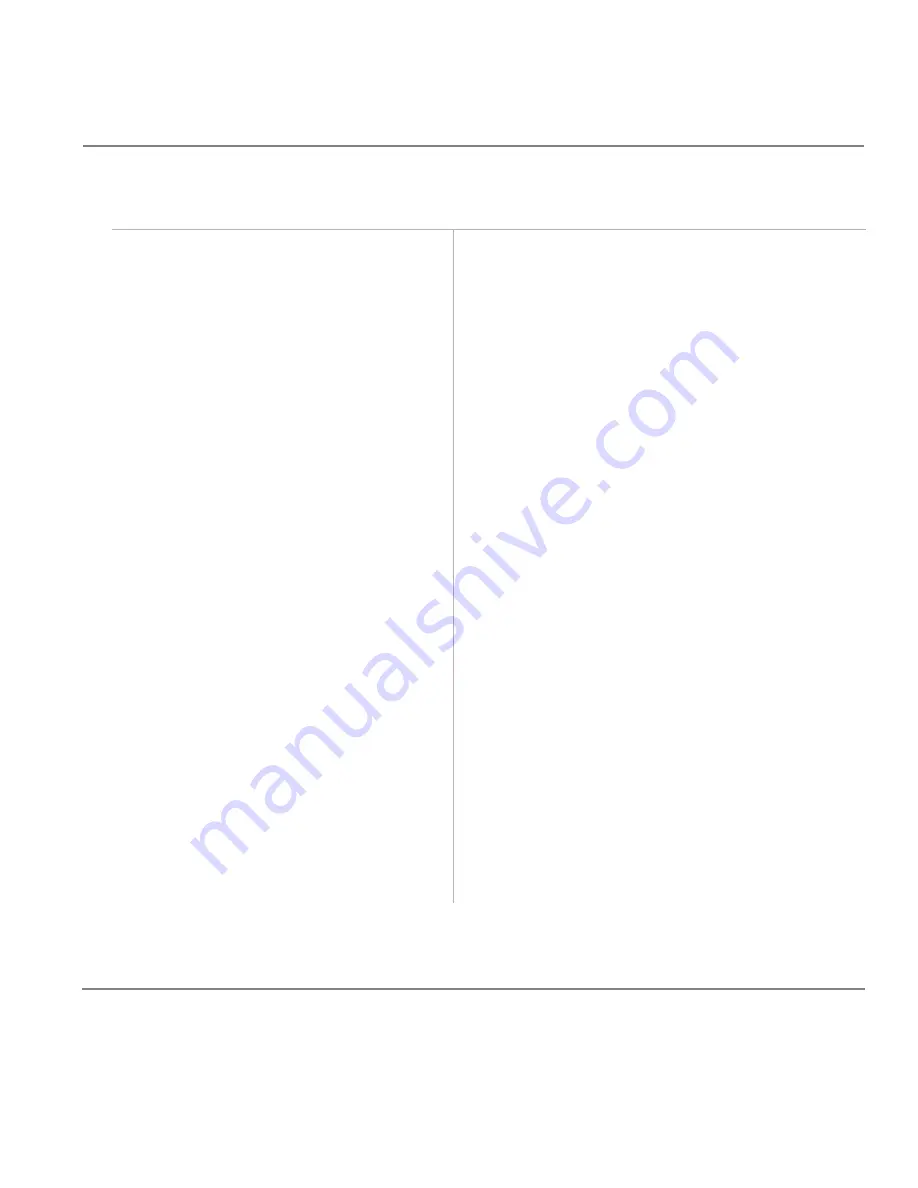
Strata CT Digital Telephone User Guide November 2001
125
Single Line Digital Telephone Features
Call Forward (CF)
➤
To change the destination number
1. Call into the Strata CT system over an
Exchange line programmed for the DISA
feature.
You hear ring back tone signal, then internal dial tone
for 10 seconds. Try again if you hear busy tone.
Note
See the System Administrator for DISA
telephone numbers.
2. After you hear dial tone, press
#670
,
then enter a [PDN].
You hear a confirmation tone.
If a number is not dialled, the system automatically
causes the DISA Exchange line to ring at telephones as
a normal incoming call. Then, if the call is not
answered within 15 seconds after the ringing starts, it
disconnects.
3. Enter the Remote Call Forward-External
security code.
You hear a confirmation tone. See the System
Administrator for the access code.
4. Enter the new destination number.
You can enter an internal [PDN], or an
Exchange or Tie line access code + an
external telephone number.
With some systems, you can dial a line
group code instead of an Exchange line
number access code (see
Table 14 on
page 156
).
You cannot enter the LCR access code
9.
Important!
Do not press
#
, since
that ends the
procedure (see Step 5).
Instead, use
44
when
entering an Exchange
line access code.
5. Press
#
.
You hear a confirmation tone.
Summary of Contents for Strata CT 2000 Series
Page 16: ...xiv Strata CT Digital Telephone User Guide November 2001 Related Documents Media Introduction ...
Page 98: ...82 Strata CT Digital Telephone User Guide November 2001 Voice Mail Integration Features ...
Page 122: ...106 Strata CT Digital Telephone User Guide November 2001 Name Number Display LCD Operation ...
Page 170: ...154 Strata CT Digital Telephone User Guide November 2001 Features Add on Module DSS Console ...
Page 196: ...180 Strata CT Digital Telephone User Guide November 2001 Index ...
















































