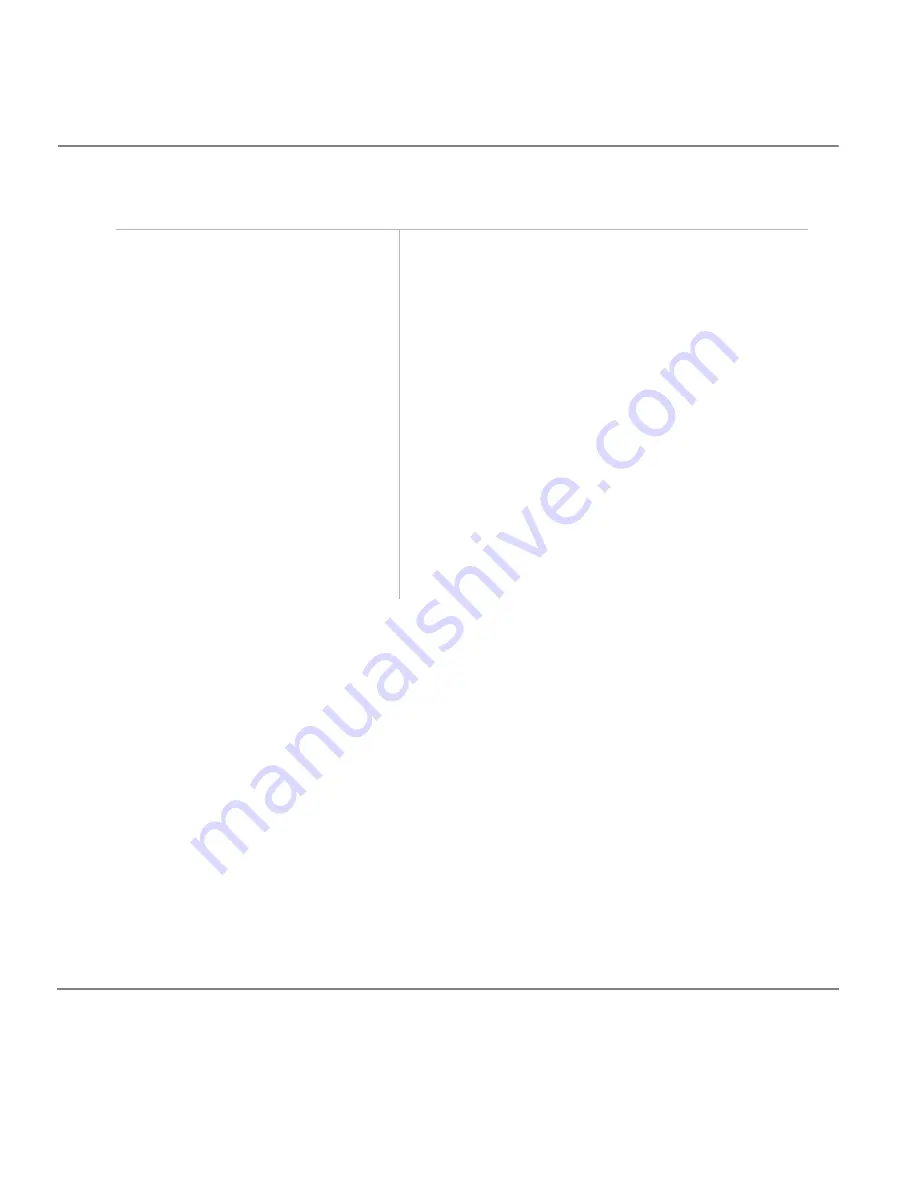
70
Strata CT Digital Telephone User Guide November 2001
Speed Dial–Advanced Features
Features
➤
To link station/system speed dial numbers
Linked Speed Dial Example
The System Administrator can store an Exchange line access code plus international long distance
dialling codes in System Speed Dial locations (See
Table 18 on Page 158
). You link the System Speed
Dial code to a telephone number stored in any Station Speed Dial location on your station.
System Administrator
Stores the Exchange line access code and the international dialing sequence (9011813) in the System
Speed Dial location *990 from the administrator station.
➤
Press
Redial
+
Speed Dial
+
990
+ [PDN] +
9011813
+
Redial
.
Note
When you press [PDN], the letter “I” (Intercom) is displayed on your LCD. It is the [PDN]
that is used to automatically access internal dial tone before dialling the remaining numbers
in the Speed Dial sequence (in our example that number is 9011813).
1. Press
Redial
.
2. Press
SD
...or
Speed Dial
+ a Station Speed
Dial Access Code. (See
Table 17 on
Page 158
.)
3. Press
Speed Dial
.
4. Enter the System Speed Dial
Access Code to which the
number will be linked. (See
Table 18 on Page 158
.)
5. Enter the telephone number to be
stored (max. 16 digits).
6. Press
Redial
.
The number is stored and is automatically dialled
when the optional linked station
SD
button is pressed
or the linked Station Speed Dial access code is dialled.
Summary of Contents for Strata CT 2000 Series
Page 16: ...xiv Strata CT Digital Telephone User Guide November 2001 Related Documents Media Introduction ...
Page 98: ...82 Strata CT Digital Telephone User Guide November 2001 Voice Mail Integration Features ...
Page 122: ...106 Strata CT Digital Telephone User Guide November 2001 Name Number Display LCD Operation ...
Page 170: ...154 Strata CT Digital Telephone User Guide November 2001 Features Add on Module DSS Console ...
Page 196: ...180 Strata CT Digital Telephone User Guide November 2001 Index ...
















































