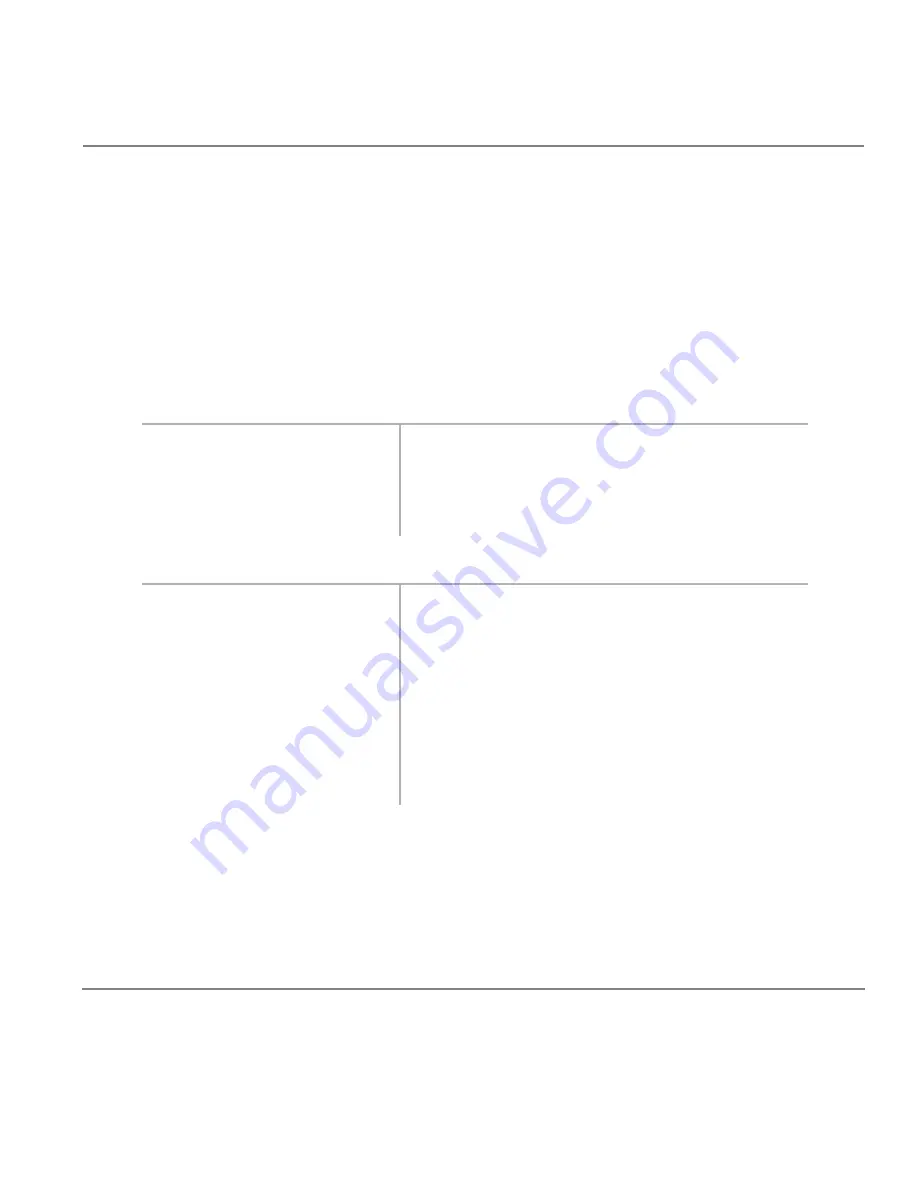
Strata CT Digital Telephone User Guide November 2001
63
Features
Speakerphone
Speakerphone
All digital telephone users can answer internal calls handsfree (on-hook), but only users with a
speakerphone can make and receive calls without lifting the handset. Any digital telephone model
with an “S” in the model name is equipped with a speakerphone.
➤
To change from speakerphone to handset
➤
Lift the handset.
➤
To change from handset to speakerphone
➤
To make a call (on-hook dialling)
1. While on a call, press and
hold
Spkr
.
2. Return the handset on-hook.
3. Release
Spkr
.
1. With the handset on-hook,
access an Exchange line or
press a [DN].
You hear dial tone and the Line or [DN] LED flashes
green (in-use).
2. Dial a telephone number.
You hear ringback tone (or busy tone, if busy).
3. Speak in a normal voice level
toward the telephone.
Note
Your
Mic
button must be set to be ON at the
start of a call in system programming. If not,
you must press the
Mic
button before talking.
4. Press
Spkr
to disconnect the
call.
Summary of Contents for Strata CT 2000 Series
Page 16: ...xiv Strata CT Digital Telephone User Guide November 2001 Related Documents Media Introduction ...
Page 98: ...82 Strata CT Digital Telephone User Guide November 2001 Voice Mail Integration Features ...
Page 122: ...106 Strata CT Digital Telephone User Guide November 2001 Name Number Display LCD Operation ...
Page 170: ...154 Strata CT Digital Telephone User Guide November 2001 Features Add on Module DSS Console ...
Page 196: ...180 Strata CT Digital Telephone User Guide November 2001 Index ...
















































