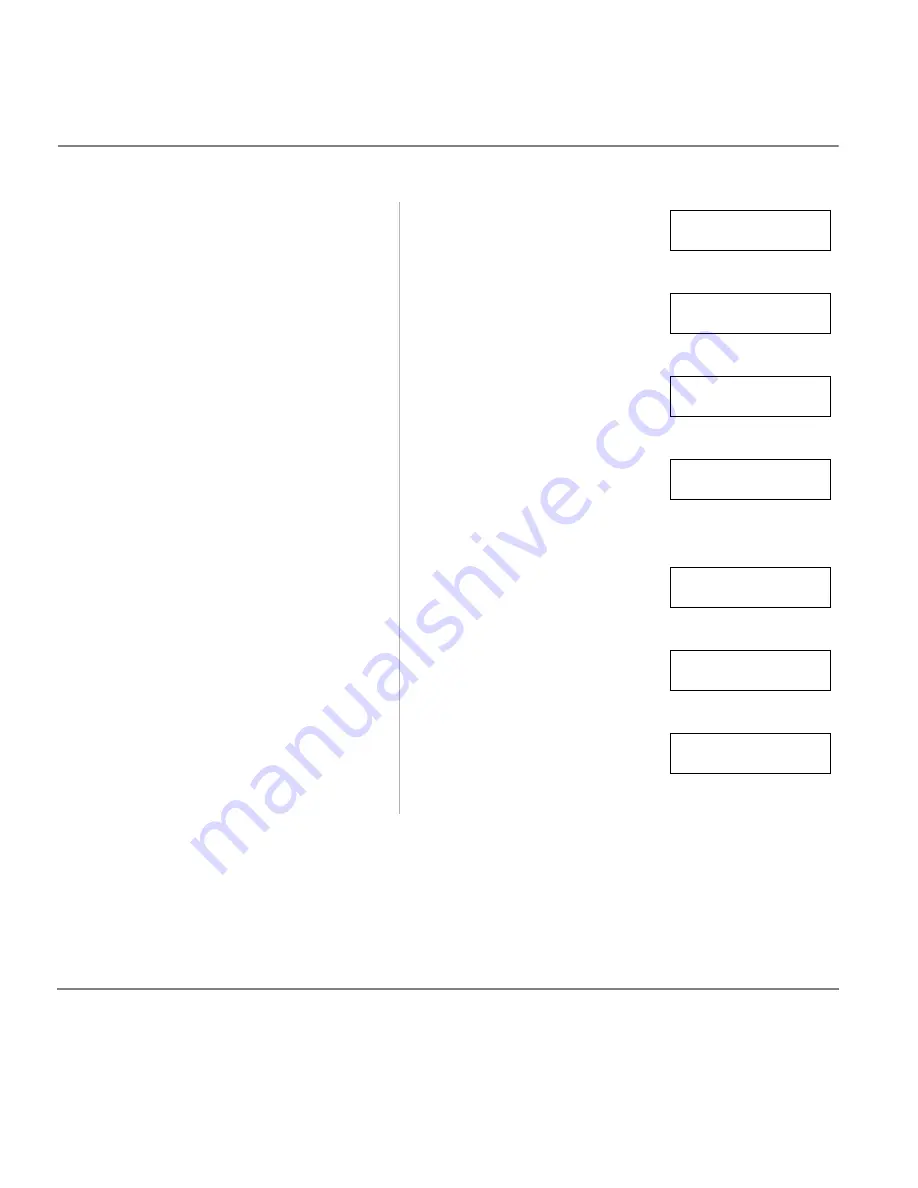
100
Strata CT Digital Telephone User Guide November 2001
Messages
LCD Operation
➤
To receive a notification message
➤
Press
Msg
.
➤
To cancel the message from the telephone that set the message
➤
Press [PDN] and dial
#64XXX
, where XXX is the [PDN] of the telephone that set the message.
3. Press
Page
.
4. Dial the originating [PDN].
This can be your number or
another station number.
5. Press
Page
.
6. Enter the message number
(station
10~19
; system,
60~99
).
The LCD displays the message. In
this example, system message 60
was entered. (This assumes the
message is already stored in
memory.)
7. Press
Page
.
8. Press
Mode
.
9. Press
0
.
At the destination station, the
LCD displays the originating
station number and the
Msg
LED
flashes.
MODE 94
ORG EKT NO.?
MODE 94
ORG EKT NO. XXX
MSG NO.?
OUT TO LUNCH
MSG NO.?
MODE NO.?
SENT 207M
Summary of Contents for Strata CT 2000 Series
Page 16: ...xiv Strata CT Digital Telephone User Guide November 2001 Related Documents Media Introduction ...
Page 98: ...82 Strata CT Digital Telephone User Guide November 2001 Voice Mail Integration Features ...
Page 122: ...106 Strata CT Digital Telephone User Guide November 2001 Name Number Display LCD Operation ...
Page 170: ...154 Strata CT Digital Telephone User Guide November 2001 Features Add on Module DSS Console ...
Page 196: ...180 Strata CT Digital Telephone User Guide November 2001 Index ...






























