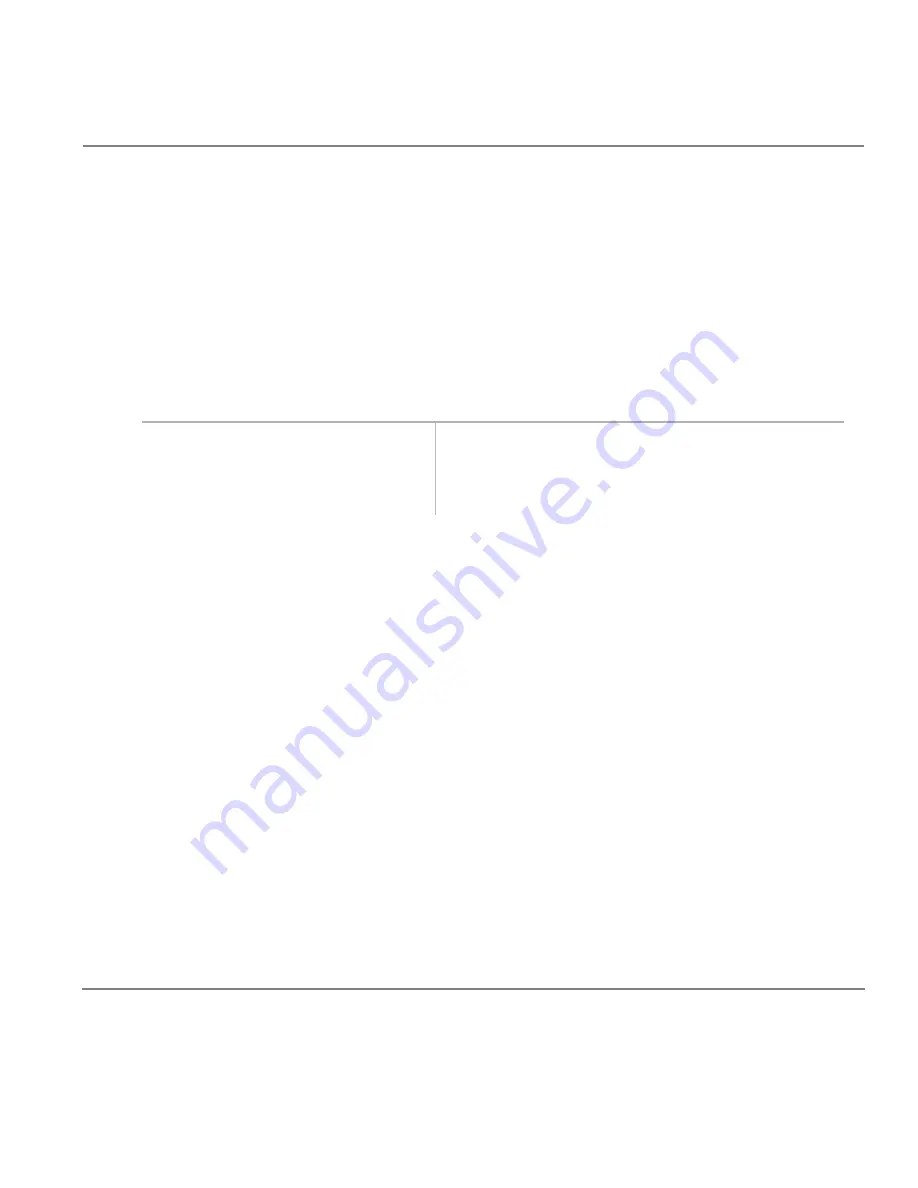
Strata CT Digital Telephone User Guide November 2001
51
Features
ISDN Outgoing Calling
ISDN Outgoing Calling
This feature enables you to make outgoing call using an Integrated Services Digital Network (ISDN)
trunk, provided that you are connected to Strata CT and that you subscribe to ISDN lines. ISDN
trunks offer faster call connection setup, and they also provide more connection circuits.
Making an ISDN outgoing call will either be handled automatically with a timer or by you initiating
the ISDN “Start” sequence. The method depends on your system’s programming. See your System
Administrator to determine the method.
➤
To make an outgoing call to an ISDN trunk
Message Waiting
If you call a busy station [DN] or its user does not answer, you can leave a message waiting indication
at the station. The Msg LED at the called station flashes and the user can call you back by pressing the
Msg
button with the flashing LED. (Voice mail devices, as well as people, can leave message waiting
indications.)
All telephones have a standard (fixed)
Msg
button/LED for receiving/retrieving messages left by
callers that called the station’s [PDN]. Telephones that own [PhDNs] can also have up to four
additional (flexible) message waiting [PhDN/MW] buttons/LEDs for receiving/retrieving messages
left by callers that called the respective [PhDNs]. To use the [PhDN] message waiting feature, your
telephone needs to have [PhDN/MWs].
Up to four message waiting indications and LCD messages can be left at each [DN] or [PhDN] at one
time. The fourth message and one of the LEDs is reserved for the Message Centre.
1. Access an outside Exchange line
2. Dial the number.
3. Press
Start
.
The dialled digits are sent as the timer expires.
Summary of Contents for Strata CT 2000 Series
Page 16: ...xiv Strata CT Digital Telephone User Guide November 2001 Related Documents Media Introduction ...
Page 98: ...82 Strata CT Digital Telephone User Guide November 2001 Voice Mail Integration Features ...
Page 122: ...106 Strata CT Digital Telephone User Guide November 2001 Name Number Display LCD Operation ...
Page 170: ...154 Strata CT Digital Telephone User Guide November 2001 Features Add on Module DSS Console ...
Page 196: ...180 Strata CT Digital Telephone User Guide November 2001 Index ...
















































