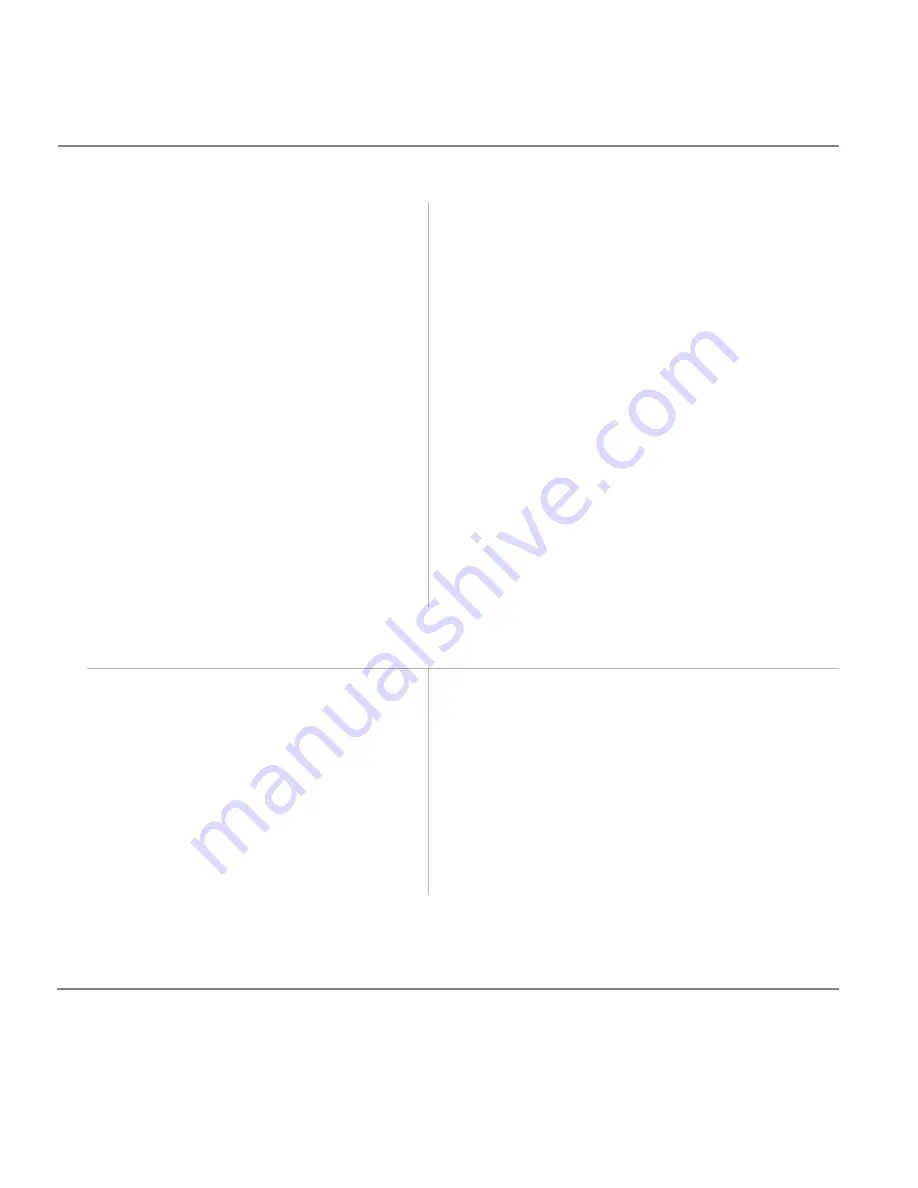
130
Strata CT Digital Telephone User Guide November 2001
Conference Calls
Single Line Digital Telephone Features
Step 2: (Optional) Add More Callers to a Conference or Tandem Call
4. If you hear a single tone, voice announce
the call and ask the party to pick up
On internal calls, the new party must pick up the
handset or press a [PDN] to participate in a conference
call.
...or, if you hear ringing, announce the
call once the party answers
...or, if the called station is busy, you can
press the
Line
button to return to the
existing call.
Note
If a called external number is busy, you must
hang up and re-initiate the call.
5. If you are ringing an internal party, press
Conf/Trn
after the party answers
...or if you are ringing an outside line,
you can press
Conf/Trn
before or after
the party answers.
All parties are conferenced.
6. If only your telephone is connected with
two parties on external Exchange lines,
you can exit the conference by pressing
Conf/Trn
again before you hang up.
If you exit the conference call, your Line LED
continues to flash. Your station appears busy to other
callers. The external lines remain connected.
➤
For Conference calls: repeat Substeps
1~3 of Step 1:
“Make a Conference Call
or Tandem Two Exchange Lines” on
Page 129
to add another party to the
conference.
If one of the stations hangs up on a two-station/two
Exchange line conference call, the remaining station
maintains the conference.
...or for Tandem calls: press
Cnf/Trn
and hang up.
If only your telephone is connected with two parties on
external Exchange lines, you can exit the call to allow
the two external parties to continue talking.
If you exit the conference call, the Line LED continues
to flash. Your station appears busy to other callers.
Summary of Contents for Strata CT 2000 Series
Page 16: ...xiv Strata CT Digital Telephone User Guide November 2001 Related Documents Media Introduction ...
Page 98: ...82 Strata CT Digital Telephone User Guide November 2001 Voice Mail Integration Features ...
Page 122: ...106 Strata CT Digital Telephone User Guide November 2001 Name Number Display LCD Operation ...
Page 170: ...154 Strata CT Digital Telephone User Guide November 2001 Features Add on Module DSS Console ...
Page 196: ...180 Strata CT Digital Telephone User Guide November 2001 Index ...
















































