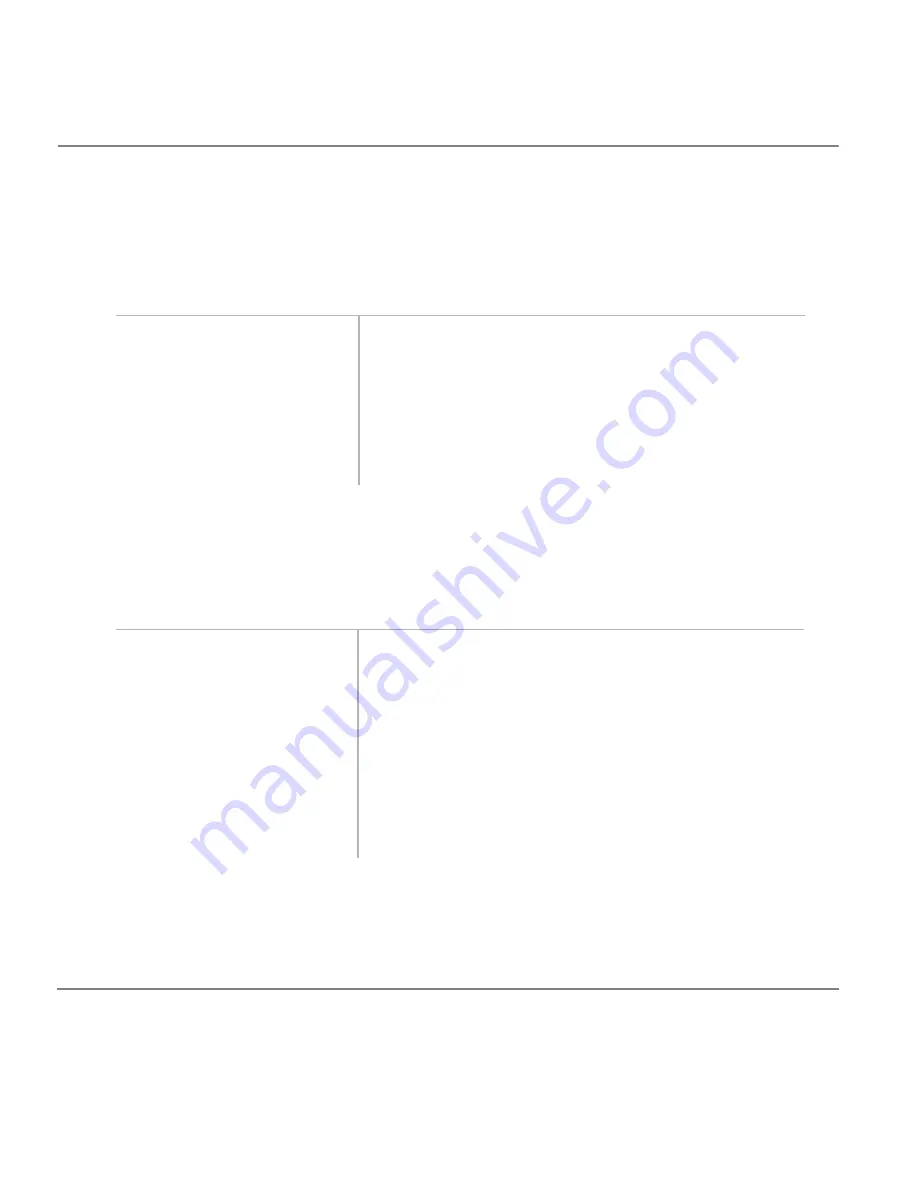
60
Strata CT Digital Telephone User Guide November 2001
Page Announcements
Features
Page Announcements
Station users can make page announcements to telephones and external speakers.
➤
To make a page announcement
All Call Page
You can make an All Call Page to digital/electronic telephones assigned to the “All Call Page Group.”
Stations are assigned to the “All Call Page Group” in system programming.
➤
To make an All Call Page
1. Press [DN], lift the handset,
and enter a paging access
code.
Note
Each of the page access codes (including the [PDN]
button) can be stored on an
SD
button. See
“Speed
Dial–Advanced Features” on Page 66
2. Use a normal voice level to
make your announcement,
then repeat it.
3. Hang up.
1. With the handset off-hook,
press
All Call Page
...or [DN] +
#39
.
The
All Call Page
button pages “All Call Page”
telephones but does not access external page speakers.
Note
#39
may also Page external speakers as well as
“All Call Page” telephones, depending on system
programming.
2. Make your announcement
in a normal voice level and
repeat it.
3. Hang up.
Summary of Contents for Strata CT 2000 Series
Page 16: ...xiv Strata CT Digital Telephone User Guide November 2001 Related Documents Media Introduction ...
Page 98: ...82 Strata CT Digital Telephone User Guide November 2001 Voice Mail Integration Features ...
Page 122: ...106 Strata CT Digital Telephone User Guide November 2001 Name Number Display LCD Operation ...
Page 170: ...154 Strata CT Digital Telephone User Guide November 2001 Features Add on Module DSS Console ...
Page 196: ...180 Strata CT Digital Telephone User Guide November 2001 Index ...
















































