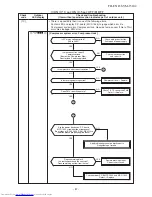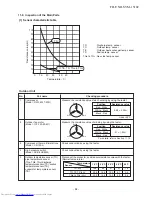11-1
1
. How to check the DRC operation
1. Symptom
•
DRC can't operate.
2. Cause
The following causes are considered when the DRC does not normally operate.
1) Transformer failure
2) Connecting of DRED wire failure
3) DRC board failure
3.
Turn OFF the breaker.
Transformer is normal.
Check the resistance value primary
1 (Yellow lead) - 2 (Orange lead)
Disconnect two connectors (CN101) and (CN102)
of the transformer from the DRC board.
Replace
Transformer
YES
NO
NO
of the primary side connector
(CN101 : Primary winding)
is 1 to 1.5
k
Ω
, it is normal.
side between
Check the resistance value secondary
1 (Blue lead) - 2 (White lead)
of the secondary side connector
(CN102 : Secondary winding)
is 2 to 5
Ω
, it is normal.
side between
YES
Connect transformer connector
to CN101 & CN102 on DRC board
Turn ON the breaker
Check voltage at CN105 by use jumper jump at
COM - DRM1 voltage at CN105 is 0 to 0.2V
DRC & Transformer
operates normally
Replace DRC board
Replace main
P.C. board
COM - DRM2 voltage at CN105 is 1.5 to 2V
Does LED D101 be bright?
COM - DRM3 voltage at CN105 is 3 to 4V
it is normal.
NO
NO
YES
YES
How to simply judge whether DRC operation is good or bad
- 9
6
-
FILE NO. SVM-15102
Summary of Contents for RAS-2M14S3AV-E
Page 31: ...4 1 Outdoor Unit 4 CONSTRUCTION VIEWS FILE NO SVM 15102 31 Unit mm ...
Page 116: ......