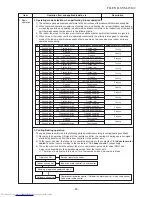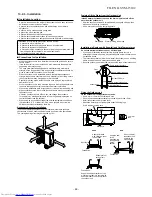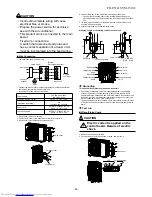9-4-2. Service switch setting and service support function
You can choose service switch setting and service support function.
Operating method is as below.
9-4-3. Service switch setting
Various settings are available by setting service switches.
[Operating method]
1) Check LED display is the initial status. If it is not so, set the initial status.
2) Push and hold SW01 for 5 seconds or more and then check D804 flashes slowly (1 times/sec).
3) Push SW01 several times and then stop it at the LED display of function item to be set up.
4) Push SW02 and then D805 will flash rapidly (5 times/sec). (D805 is turned off by pressing the SW02 again.)
5) Push and hold SW02 for 5 seconds or more. D804 changes to slow flashing, D805 changes to lighting
and then various settings are validated.
6) When you want to continue the settings, moreover repeat items from 3) to 5).
7) To invalidate various settings, execute items 1) to 3), push SW02 and then D805 will turn off.
8) Push and hold SW02 for 5 seconds or more. D804 changes to slow flashing, D805 is turned off
and then various settings are invalidated.
* If an unknown point generated on the way of the operation, push and hold SW01 and SW02 for 5 seconds
or more simultaneously. You can return to the item 1).
D800
D801
D802
D803
D804
D805
(Yellow)
(Yellow)
(Yellow)
(Yellow)
(Yellow)
(Green)
●
●
●
●
●
○
Push SW01
Hold time
t≥5 sec ?
D800
D801
D802
D803
D804
D805
(Yellow)
(Yellow)
(Yellow)
(Yellow)
(Yellow)
(Green)
●
●
●
●
●
◎
Service support function display starts
Service switch setting display starts
Yes
No
D800
D801
D802
D803
D804
D805
(Yellow)
(Yellow)
(Yellow)
(Yellow)
(Yellow)
(Green)
○
●
●
●
◇
●
Push SW01
Push SW01
Refer to 9-4-4.
Refer to 9-4-3.
Initial status
Push SW01 & 02
at the same time
for 5 sec or more
Turn on the circuit breaker
FILE NO. SVM-15102
- 5
7
-
Summary of Contents for RAS-2M14S3AV-E
Page 31: ...4 1 Outdoor Unit 4 CONSTRUCTION VIEWS FILE NO SVM 15102 31 Unit mm ...
Page 116: ......