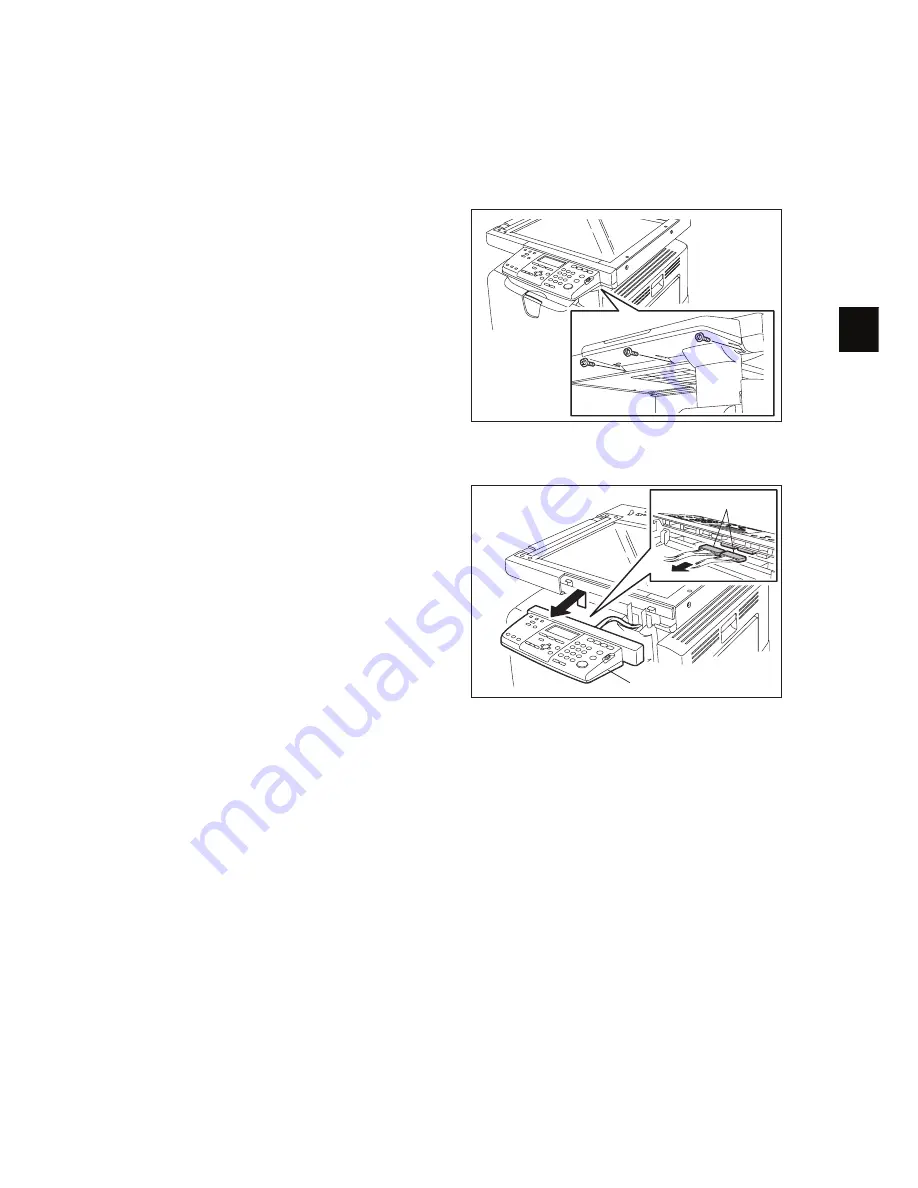
5
© February 2007 TOSHIBA TEC CORPORATION All rights reserved
e-STUDIO167/207/237
CONTROL PANEL
5 - 7
5.5
Disassembly and Replacement
[A] Control panel unit
(1)
Remove 3 screws.
Fig. 5-7
(2)
Take off the control panel unit while lifting it
up.
(3)
Disconnect 2 connector.
Note:
When installing the control panel unit, be
sure not to have the harness being caught by
the front right cover and the unit.
Fig. 5-8
Connector
Control panel unit
















































