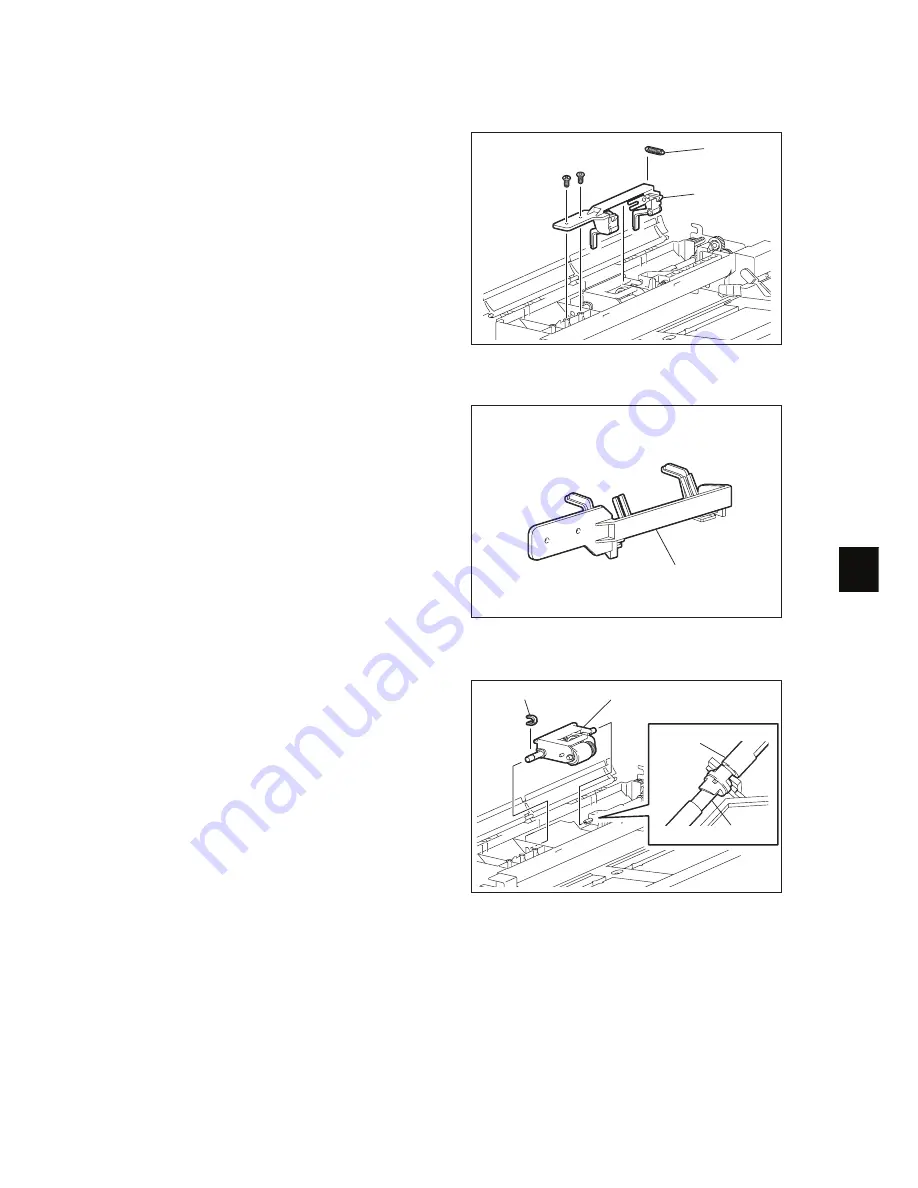
10
© February 2007 TOSHIBA TEC CORPORATION All rights reserved
e-STUDIO167/207/237
PAPER FEEDING SYSTEM
10 - 13
(3)
Remove 1 spring and 2 screws. Then take
off the bracket.
Notes:
•
When installing the bracket, engage the
U-shaped part of each head on both front
and rear arms with each protrusion on the
bypass roller unit.
•
When the bracket is removed, place it as
shown in the figure on the right to prevent
the levers from coming off.
Fig. 10-15
Fig. 10-16
(4)
Remove 1 clip, and take off the bypass roller
unit while sliding it to the front side.
Note:
When installing the bypass roller unit, insert
the shaft into the coupling on the rear side.
Fig. 10-17
Spring
Bracket
Bracket
Shaft
Coupling
Clip
Bypass roller unit
















































