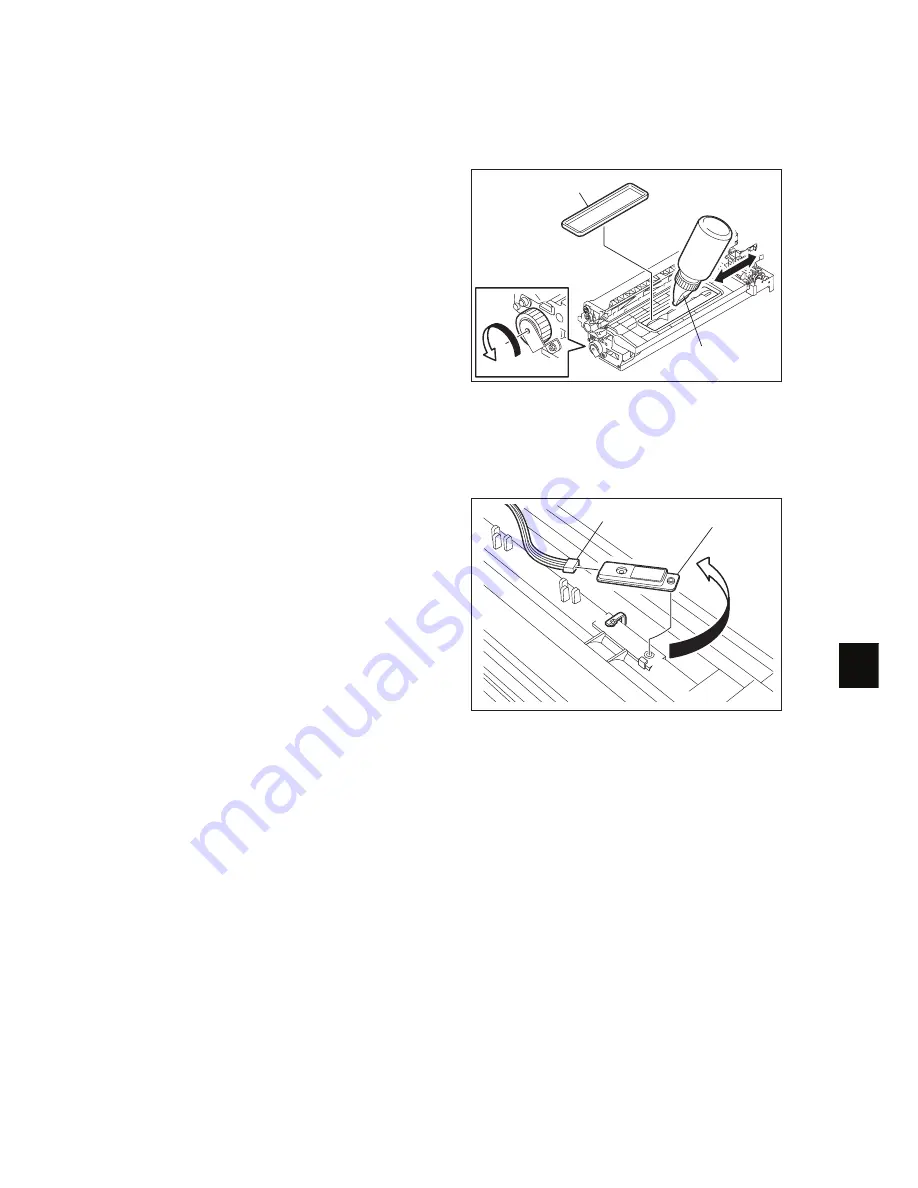
12
© February 2007 TOSHIBA TEC CORPORATION All rights reserved
e-STUDIO167/207/237
DEVELOPMENT SYSTEM
12 - 13
[C] Filling developer unit with developer material
[D] Auto-toner sensor (S6)
(1)
Rotate the gear on the rear side of the devel-
oper unit to the direction of the arrow while
filling the developer unit with the developer
material. Spread out the developer material
over the developer sleeve.
•
Attach the nozzle as required.
Fig. 12-11
(1)
Remove the developer material.
"
P.12-12 "[B] Developer material"
(2)
Place the developer unit upside down.
Disconnect 1 connector, release 1 latch, and
then rotate the auto toner sensor counter-
clockwise to take it off.
Fig. 12-12
Lid
Nozzle
Connector
Auto toner sensor
















































