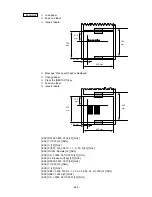- 234 -
6.3.39 IP ADDRESS SET COMMAND
[ESC] IP
Function
Sets the IP address to be required for the network connection.
Format
[ESC] IP; a, bbb, ccc, ddd, eee [LF] [NUL]
Term
a: IP address to be set
2: Printer IP address
(Initial value: 192.168.10.20)
3: Gateway IP address (Initial value: 0.0.0.0)
4: Subnet mask
(Initial value: 255.255.255.0)
bbb: First 8 bits:
000 to 255
ccc: Second 8 bits: 000 to 255
ddd: Third 8 bits:
000 to 255
eee: Last 8 bits:
000 to 255
Explanation
The IP address setting can also be made in the system mode. The setting which was
last made takes effect.
Example
Sets the printer IP address to “157.69.9.78”.
[ESC] IP; 2, 157, 069, 009, 078 [LF] [NUL]
Function
Enables or disables the socket communication, and sets the communication port
number to be used.
Format
[ESC] IS; a, bbbbb [LF] [NUL]
Term
a:
0: Socket communication is disabled.
1: Socket communication is enabled.
bbbbb: Port number (It must be set in 5 digits.)
00000 to 65535
Explanation
These settings can also be made in the system mode. The setting which was last
made takes effect.
Example
To enable the socket communication and set the port number to “8000”.
[ESC] IS; 1, 08000 [LF] [NUL]
Summary of Contents for B-SX4T Series
Page 89: ... 85 F Price font 2 POP font G Price font 3 POP font H DUTCH801 Bold Times Roman Proportional ...
Page 325: ... 321 2 GB18030 code tables TBD ...
Page 326: ... 322 TBD ...
Page 327: ... 323 TBD ...
Page 328: ... 324 TBD ...
Page 329: ... 325 12 9 TrueType FONT 1 PC 850 2 PC 8 ...
Page 330: ... 326 3 PC 852 4 PC 857 ...
Page 331: ... 327 5 PC 851 6 PC 855 ...
Page 332: ... 328 7 PC 1250 8 PC 1251 ...
Page 333: ... 329 9 PC 1252 10 PC 1253 ...
Page 334: ... 330 11 PC 1254 12 PC 1257 ...