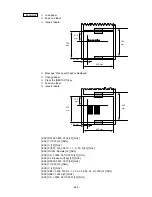- 227 -
6.3.33 STATUS REQUEST COMMAND
[ESC] WS
Function
Sends the printer status to the host computer.
Format
[ESC] WS [LF] [NUL]
Explanation
This command makes the printer send its status regardless of the setting of “status
response/no status response.” The status to be transmitted is the current printer
status, and indicates the latest status only. The remaining count indicates the
remaining count of the batch currently being printed. No remaining count of the batch
waiting to be printed is transmitted.
Notes
(1) This command is available for the RS-232C, USB, Centronics interfaces, and
socket communications. However, when SPP mode of Centronics is selected,
the printer returns a status to the Nibble mode negotiation immediately after this
command is received. When ECP mode of Centronics is selected, the printer
returns a status to the reverse request immediately after this command is
received.
(2) The status is returned only to the interface which sent this command.
(3) After the code of the Bit Map Writable Character Command ([ESC] XD) or Graphic
Command ([ESC] SG) is received, the Status Request Command is not
processed until the printer receives the data specified for the type of data.
(4) A max. delay of 20 msec may occur until the printer sends the status after
receiving the Status Request Command.
(5) The interval from when the Status Request Command is sent to when the next
Status Request Command is sent should be 20 msec or more. If the interval is
less than 20 msec, the printer may fail to receive the Status Request Command.
Example
[ESC] WS [LF] [NUL]
Summary of Contents for B-SX4T Series
Page 89: ... 85 F Price font 2 POP font G Price font 3 POP font H DUTCH801 Bold Times Roman Proportional ...
Page 325: ... 321 2 GB18030 code tables TBD ...
Page 326: ... 322 TBD ...
Page 327: ... 323 TBD ...
Page 328: ... 324 TBD ...
Page 329: ... 325 12 9 TrueType FONT 1 PC 850 2 PC 8 ...
Page 330: ... 326 3 PC 852 4 PC 857 ...
Page 331: ... 327 5 PC 851 6 PC 855 ...
Page 332: ... 328 7 PC 1250 8 PC 1251 ...
Page 333: ... 329 9 PC 1252 10 PC 1253 ...
Page 334: ... 330 11 PC 1254 12 PC 1257 ...