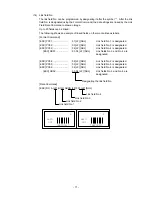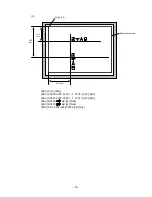- 71 -
(14) Link field No.
The link field No. can be programmed by designating it after the symbol “;”. After the link
field No. is designated using the Format Command, the data strings are linked by the Link
Field Data Command to draw an image.
Up to 20 fields can be linked.
The following shows an example of linked fields on the two continuous labels.
[Format
Command]
[ESC] PC01; ........................ ; 01 [LF] [NUL]
: Link field No. 1 is designated.
[ESC] PC02; ........................ ; 03 [LF] [NUL]
: Link field No. 3 is designated.
[ESC] PC03; ........................ ; 04 [LF] [NUL]
: Link field No. 4 is designated.
[ESC] XB01;................... ; 03, 04 [LF] [NUL]
: Link fields No. 3 and No. 4 are
designated.
[ESC] PC04; ........................ ; 02 [LF] [NUL]
: Link field No. 2 is designated.
[ESC] PC05; ........................ ; 03 [LF] [NUL]
: Link field No. 3 is designated.
[ESC] PC06; ........................ ; 04 [LF] [NUL]
: Link field No. 4 is designated.
[ESC] XB02;................... ; 03, 04 [LF] [NUL]
: Link fields No. 3 and No. 4 are
designated.
Designating the link field No.
[Data
Command]
[ESC] RC; A [LF] B [LF] ABCD [LF] 001 [LF] [NUL]
Link field No. 4
Link field No. 3
Link field No. 2
Link field No. 1
A
ABCD
001
*ABCD001*
B
ABCD
001
*ABCD001*
Summary of Contents for B-SX4T Series
Page 89: ... 85 F Price font 2 POP font G Price font 3 POP font H DUTCH801 Bold Times Roman Proportional ...
Page 325: ... 321 2 GB18030 code tables TBD ...
Page 326: ... 322 TBD ...
Page 327: ... 323 TBD ...
Page 328: ... 324 TBD ...
Page 329: ... 325 12 9 TrueType FONT 1 PC 850 2 PC 8 ...
Page 330: ... 326 3 PC 852 4 PC 857 ...
Page 331: ... 327 5 PC 851 6 PC 855 ...
Page 332: ... 328 7 PC 1250 8 PC 1251 ...
Page 333: ... 329 9 PC 1252 10 PC 1253 ...
Page 334: ... 330 11 PC 1254 12 PC 1257 ...