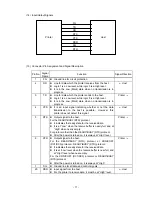- 9 -
(13) Transmission Control:
XON/XOFF (DC1/DC3) Protocol
READY/BUSY (DTR) Protocol
XON/XOFF (DC1/DC3) Pr READY/BUSY (DTR) Protocol
READY/BUSY (RTS) Protocol
c
XON/XOFF (DC1/DC3) Protocol
z
When initialized after the power is turned on, this printer becomes ready to receive data
and sends an XON code (11H). (Transmission or non-transmission of the XON code is
selectable by means of the parameter setting.)
z
The printer sends an XOFF code (13H) when the blank positions in the receive buffer
become 10 Kbytes or less.
z
The printer sends an XON code (11H) when the blank positions in the receive buffer
become 512 Kbytes or more.
z
When there are no blank positions in the receive buffer, the printer discards data received
exceeding the receive buffer capacity, without storing it in the buffer. (After detecting the
XOFF code, the host computer must stop transmission before the printer receive buffer
becomes full.)
z
The printer sends an XOFF code (13H) when the power is off. (Transmission or non-
transmission of the XOFF code is selectable by means of the parameter setting.)
z
The DTR signal is always “High” (READY).
z
The RTS signal is always “High”.
d
READY/BUSY (DTR) Protocol
z
When initialized after the power is turned on, this printer becomes ready to receive data
and turns the DTR signal to “High” level (READY).
z
The printer turns the DTR signal to “Low” level (BUSY) when the blank positions in the
receive buffer become 10 Kbytes or less.
z
The printer turns the DTR signal to “High” level (READY) when the blank positions in the
receive buffer become 512 Kbytes or more.
z
When there are no blank positions in the receive buffer, the printer discards data received
exceeding the receive buffer capacity, without storing it in the buffer. (After detecting the
BUSY signal, the host computer must stop transmission before the printer receive buffer
becomes full.)
z
The RTS signal is always “High”.
Summary of Contents for B-SX4T Series
Page 89: ... 85 F Price font 2 POP font G Price font 3 POP font H DUTCH801 Bold Times Roman Proportional ...
Page 325: ... 321 2 GB18030 code tables TBD ...
Page 326: ... 322 TBD ...
Page 327: ... 323 TBD ...
Page 328: ... 324 TBD ...
Page 329: ... 325 12 9 TrueType FONT 1 PC 850 2 PC 8 ...
Page 330: ... 326 3 PC 852 4 PC 857 ...
Page 331: ... 327 5 PC 851 6 PC 855 ...
Page 332: ... 328 7 PC 1250 8 PC 1251 ...
Page 333: ... 329 9 PC 1252 10 PC 1253 ...
Page 334: ... 330 11 PC 1254 12 PC 1257 ...