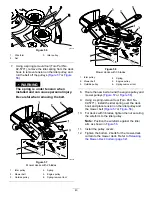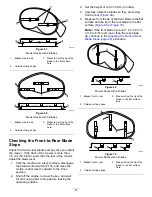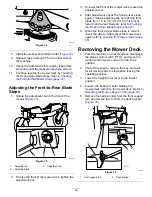Servicing the Spark Plug
Service Interval:
Every 100 hours or yearly,
whichever comes first—Check the
spark plug(s).
Every 200 hours/Every 2 years (whichever
comes first)—Replace the spark plug(s).
Ensure that the air gap between the center and side
electrodes is correct before installing the spark plug.
Use a spark plug wrench for removing and installing
the spark plug and a gapping tool or feeler gauge to
check and adjust the air gap. Install a new spark plug
if necessary.
Type:
Champion
®
XC12YC
Air gap:
0.76 mm (0.03 inch)
Removing the Spark Plug
1.
Park the machine on a level surface, disengage
the blade-control switch, and move the
motion-control levers outward to the P
ARK
position.
2.
Shut off the engine, remove the key, and wait
for all moving parts to stop before leaving the
operating position. Allow the engine to cool.
3.
Clean the area around the base of the plug to
keep dirt and debris out of the engine.
4.
Remove the spark plug (
).
g027478
Figure 45
Checking the Spark Plug
Important:
Do not clean the spark plug(s).
Always replace the spark plug(s) when it has a
black coating, worn electrodes, an oily film, or
cracks.
If you see light brown or gray on the insulator, the
engine is operating properly. A black coating on the
insulator usually means the air cleaner is dirty.
Set the gap to 0.75 mm (0.03 inch).
g206628
Figure 46
Installing the Spark Plug
g027480
Figure 47
Cleaning the Blower
Housing
Service Interval:
Every 100 hours/Yearly (whichever
comes first)
To ensure proper cooling, ensure that the grass
screen, cooling fins, and other external surfaces of the
engine are kept clean at all times.
Clean the cooling fins and external surfaces as
necessary. Make sure that the cooling shrouds are
installed. Torque the blower housing screws to 7.5
N∙m (5.5 ft-lb).
Important:
Operating the engine with a blocked
grass screen, dirty or plugged cooling fins, and/or
cooling shrouds removed, causes engine damage
due to overheating.
37
Summary of Contents for TimeCutter MX 4275T
Page 2: ......
Page 58: ...Schematics g307974 Electrical Diagram 139 2356 Rev A 56 ...
Page 59: ...Notes ...
Page 60: ...Notes ...
Page 62: ......
Page 71: ...decal140 2748 140 2748 decal142 5864 142 5864 9 ...
Page 121: ...Schaltbilder g307974 Elektrisches Schaltbild139 2356 Rev A 59 ...
Page 131: ...decal140 2748 140 2748 decal142 5864 142 5864 9 ...
Page 180: ...Schémas g307974 Schéma électrique139 2356 Rev A 58 ...
Page 181: ...Remarques ...
Page 238: ...Schema s g307974 Installatieschema139 2356 Rev A 56 ...
Page 240: ......