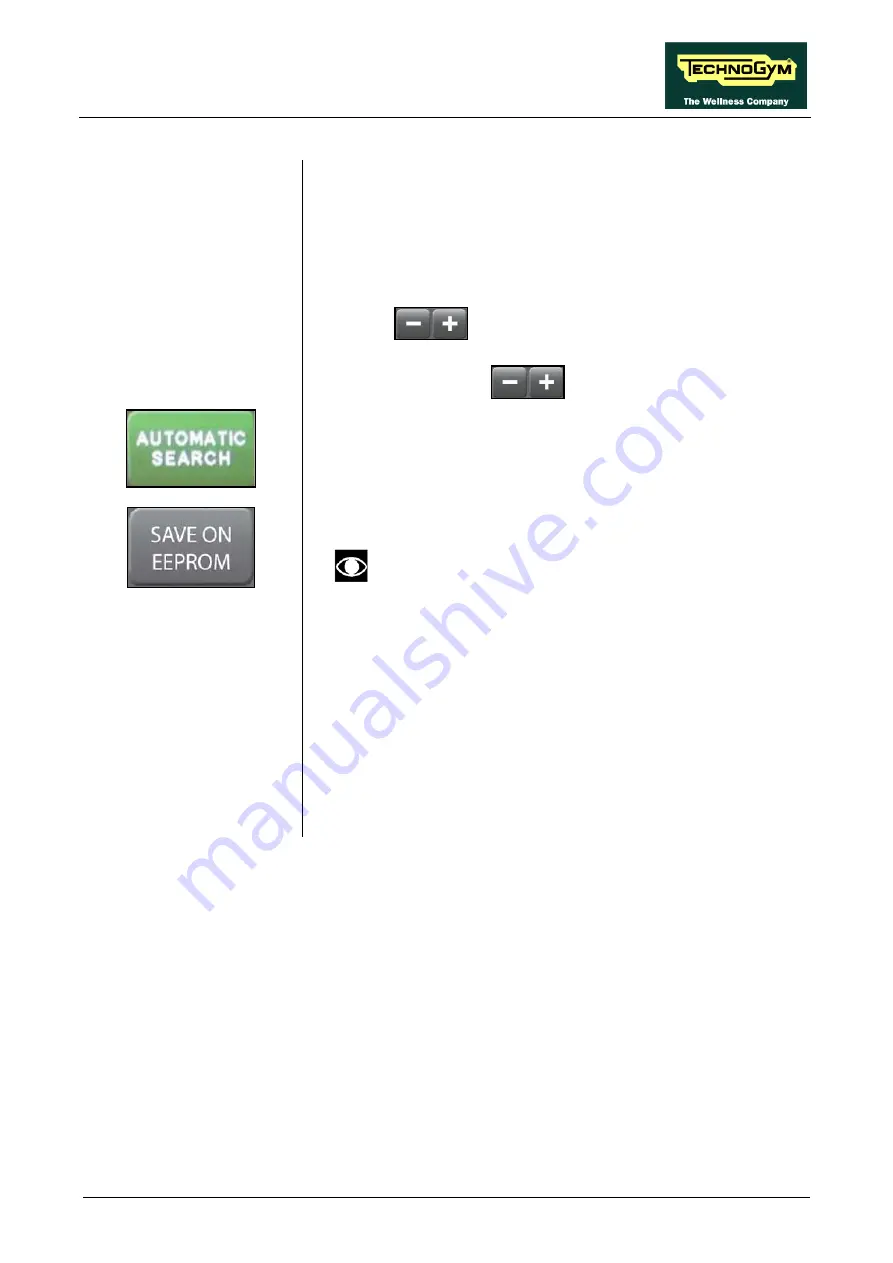
RUN EXCITE-2008: Service & Maintenance Manual - rev. 1.3
Page 9.57
1.
Press AUTOMATIC SEARCH. In this phase, a temporary list of
TV channels found, will be stored and visualized in
column 1
. In
column 2
there are the number of the channels.
2.
Wait the search stops or stop it by pressing STOP SEARCH key.
The channels found in the meantime can be memorised.
3.
Use the
keys under the list of channels in
column 1
, to
scroll through the pages with the channels found during the
search, while use the
keys under the list of numbers in
column 2
, to scroll through the pages with the numbers and
names associated to the channels.
4.
Once you have found a channel to memorise, select it in
column
1
, then press the number that you want to associate it with, in
column 2
.
If a channel has already been mmemorised under that
number, the old channel will be overwritten with the
new one.
5.
Repeat the procedure above for each channel you want to
memorise.
6.
In this way the channels will remain in the memory until the
equipment is switched off (
RAM memory
); to permanently
memorise the changes (
in EPROM
) press SAVE IN EPROM
key.
7.
Exit with “HOME” key.
Summary of Contents for EXCITE Run 500
Page 1: ...D446 D448 D449 SERVICE MAINTENANCE MANUAL REV 1 3...
Page 2: ......
Page 4: ......
Page 32: ...RUN EXCITE 2008 Service Maintenance Manual rev 1 3 Page 2 20 Page intentionally left blank...
Page 52: ...RUN EXCITE 2008 Service Maintenance Manual rev 1 3 Page 3 20 Page intentionally left blank...
Page 59: ...RUN EXCITE 2008 Service Maintenance Manual rev 1 3 Page 4 7 Page intentionally left blank...
Page 60: ......
Page 127: ...RUN EXCITE 2008 Service Maintenance Manual rev 1 3 Page 7 19 Continued on following page...
Page 148: ......
Page 217: ...RUN EXCITE 2008 Service Maintenance Manual rev 1 3 Page 9 63 Page intentionally left blank...
Page 218: ......
Page 229: ...RUN EXCITE 2008 Service Maintenance Manual rev 1 3 Page 11 7 Page intentionally left blank...
Page 230: ......
Page 233: ......






























