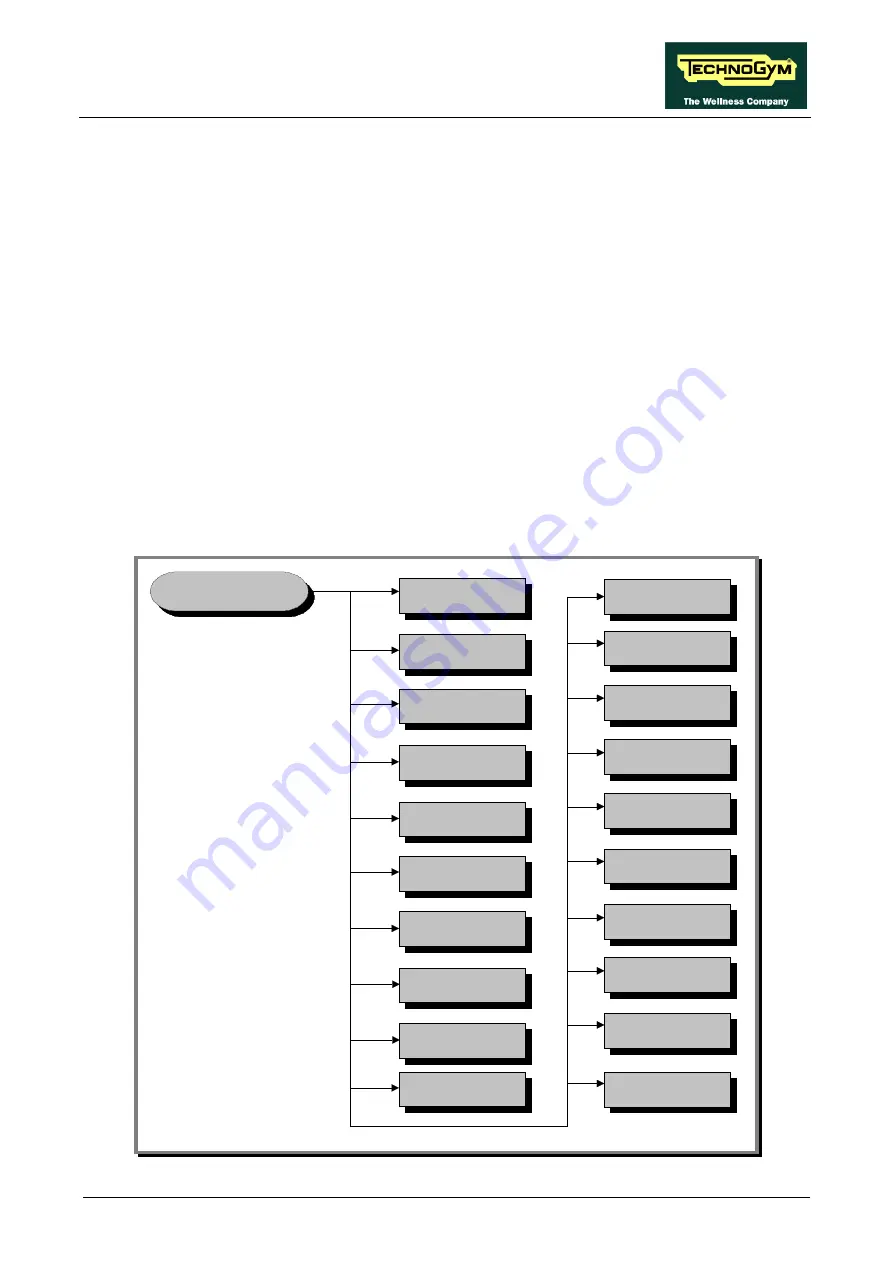
RUN EXCITE-2008: Service & Maintenance Manual - rev. 1.3
Page 9.1
9.
MACHINE CONFIGURATION
9.1.
USER MENU CONFIGURATION FOR 500 LED MODELS
The machine configuration procedure is invoked, when the machine is in standby mode, by
simultaneously pressing the keys
ENTER
,
↑
,
CLEAR
. The following prompt appears on the
display:
ENTER PASSWORD:
To access the procedure, type in the password
2406
and press
ENTER
to confirm. To enter the
password, increase or decrease the displayed value using the
↑
and
↓
keys, or use the
+/- (GOAL)
keys to scroll through and modify the individual digits.
At this point the machine display begins showing the current configuration, structured as in the
diagram below:
USER MENU
Language
MAX time
Distance
Pause time
Default age
Default weight
TGS
Custom mess.
Up/Down
Keys
HR
User detect
Default config.
Default time
SN
Format P&P
Default calories
Default distance
Cooldown Time
Ready to Run
Summary of Contents for EXCITE Run 500
Page 1: ...D446 D448 D449 SERVICE MAINTENANCE MANUAL REV 1 3...
Page 2: ......
Page 4: ......
Page 32: ...RUN EXCITE 2008 Service Maintenance Manual rev 1 3 Page 2 20 Page intentionally left blank...
Page 52: ...RUN EXCITE 2008 Service Maintenance Manual rev 1 3 Page 3 20 Page intentionally left blank...
Page 59: ...RUN EXCITE 2008 Service Maintenance Manual rev 1 3 Page 4 7 Page intentionally left blank...
Page 60: ......
Page 127: ...RUN EXCITE 2008 Service Maintenance Manual rev 1 3 Page 7 19 Continued on following page...
Page 148: ......
Page 217: ...RUN EXCITE 2008 Service Maintenance Manual rev 1 3 Page 9 63 Page intentionally left blank...
Page 218: ......
Page 229: ...RUN EXCITE 2008 Service Maintenance Manual rev 1 3 Page 11 7 Page intentionally left blank...
Page 230: ......
Page 233: ......






























