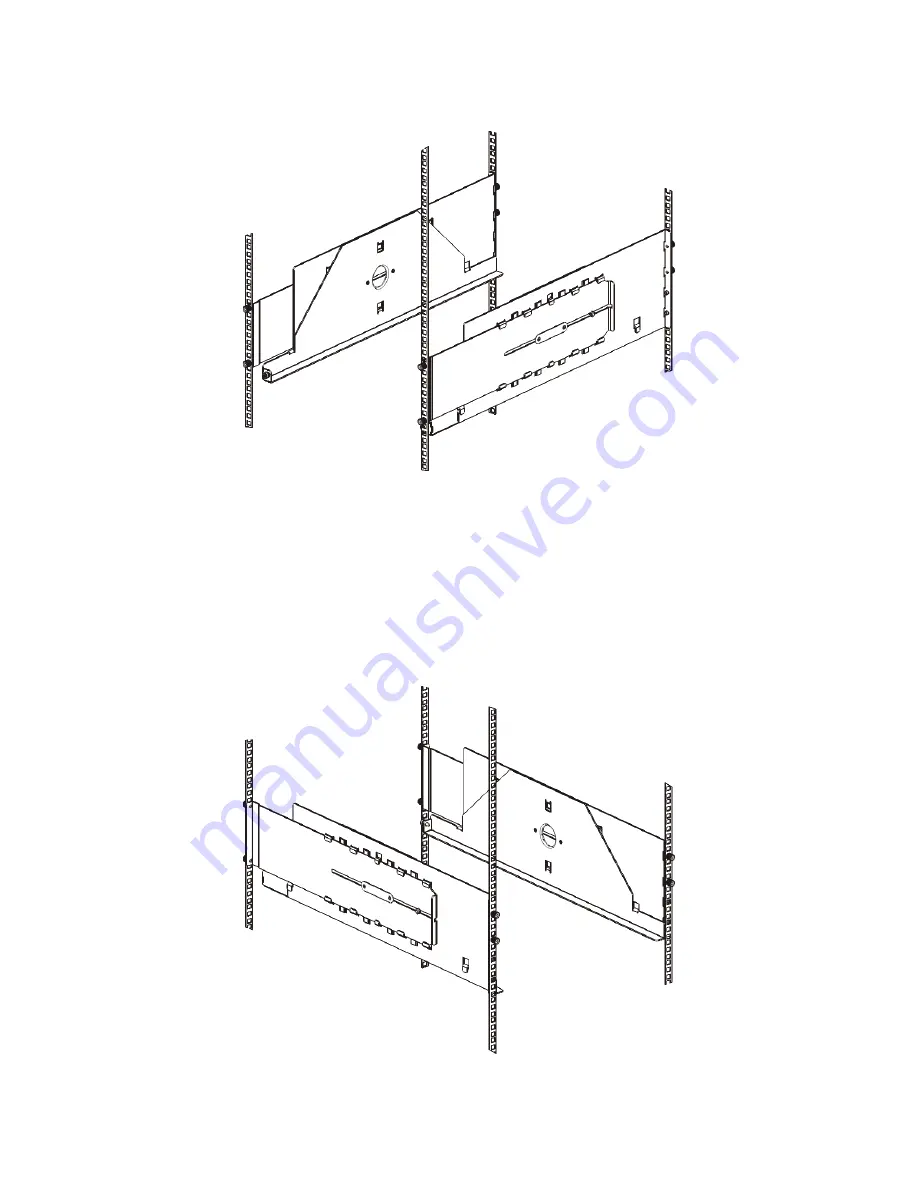
140
Installing, Removing, and Replacing
a. Install the shelf’s rear studs in the rack’s rear mounting holes.
b. Position the shelf to the appropriate side of the rack (right or left) and align the shelf at the
desired height.
c. Insert the shelf’s rear studs into the rack’s rear mounting holes.
d. Fasten a thumbnut to the end of each stud. Secure the rack tightly, so that the ferrule fits snugly
within the hole in the rack.
e. Next, install the shelf’s front studs in the rack’s front mounting holes.
Summary of Contents for Storage Library T128
Page 1: ...USER S GUIDE 433568 01 ...
Page 8: ...viii Contents ...
Page 10: ...x Tables ...
Page 12: ...xii Figures ...
Page 28: ...16 Description ...
Page 40: ...28 Understanding the User Interface ...
Page 80: ...68 Running Your Library ...
Page 84: ...72 Getting Information ...
Page 138: ...126 Installing Removing and Replacing ...
Page 164: ...152 Installing Removing and Replacing ...
Page 174: ...162 Troubleshooting ...
Page 178: ...166 Working With Cartridges and Barcodes ...
Page 184: ...172 Specifications ...
Page 192: ...180 Glossary ...






























