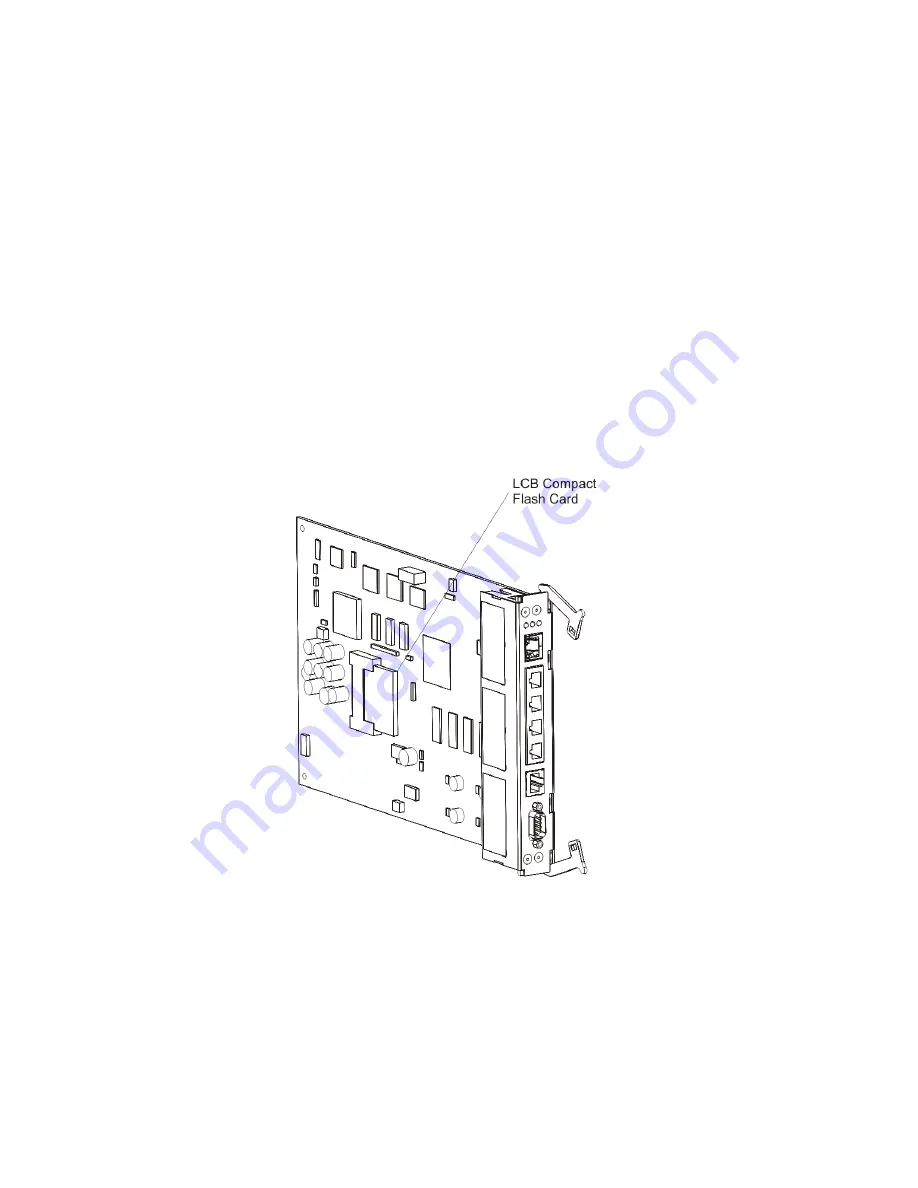
Tandberg StorageLibrary T128 User’s Guide
135
e. Upgrade to the appropriate level of library firmware.
Firmware downloads are available at www.tandberg.com.
Replacing the LCB
These instructions explain how to remove the existing LCB and existing LCB compact flash card and
replace a new LCB and reuse the existing LCB compact flash card.
Required tools:
None
1
Power off the library.
2
Access the back of the library and locate the existing LCB.
3
Disconnect all cables from the existing LCB. You may want to label each cable that is connected to the
existing LCB to make sure that you can correctly reconnect them to the new LCB.
4
Remove the existing LCB from the library.
To remove the existing LCB, release both of the LCB latch hooks and, using the latch hooks as handles,
pull the entire LCB toward you.
5
Remove the existing LCB compact flash card from the existing LCB.
6
Insert the existing LCB compact flash card into the new LCB.
7
Insert the new LCB (with existing LCB compact flash card) into the vacant LCB slot on the back of the
library.
When inserting the new LCB into the slot, be sure that the LCB LEDs are located at the top of the blade,
and that the latch hooks are on the right side of the blade.
When sliding the new LCB into the slot, there should be no resistance.
Summary of Contents for Storage Library T128
Page 1: ...USER S GUIDE 433568 01 ...
Page 8: ...viii Contents ...
Page 10: ...x Tables ...
Page 12: ...xii Figures ...
Page 28: ...16 Description ...
Page 40: ...28 Understanding the User Interface ...
Page 80: ...68 Running Your Library ...
Page 84: ...72 Getting Information ...
Page 138: ...126 Installing Removing and Replacing ...
Page 164: ...152 Installing Removing and Replacing ...
Page 174: ...162 Troubleshooting ...
Page 178: ...166 Working With Cartridges and Barcodes ...
Page 184: ...172 Specifications ...
Page 192: ...180 Glossary ...






























