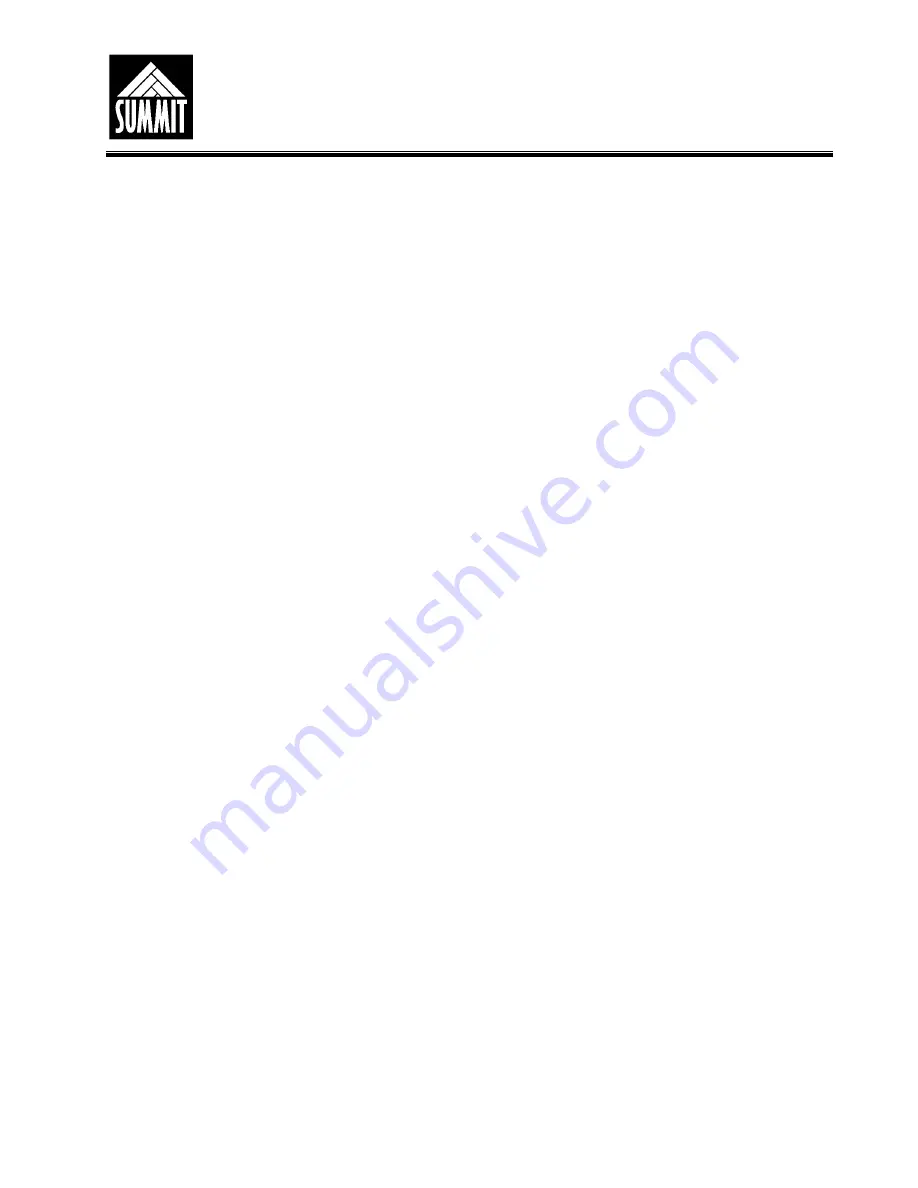
InnoVet Select
™
HF APR
Service Manual
29
2.6 Foot Treadle Installation (skip if using standard foot switch)
The latching prep foot treadle is installed with the table front cover removed.
1.
Put the treadle in position across the front of the table base.
2.
Thread the spring guide pins located at either end of the treadle up through
the table base and lock each guide pin in place with the cotter pin provided.
3.
Bolt the foot treadle bracket to the table base using the hex head bolts
provided.
4.
Plug the foot treadle cable into the S4 location of the junction box at the right
side of the table frame.
5.
Plug the air hoses from the pads on the end of the treadle into the air
switches located on the front of the power module.
2.7 Film Bin Installation
(skip this section if no film bin is to be installed)
The film bin comes in either a right-hand or left-hand configuration.
Slide the PEM
studs of the film bin through the holes in the front edge of the appropriate side of
the table and secure it using the hardware provided. Bolt the back side of the film
bin to the rear of the table using the bolts provided. Install the plastic organizer in
the top drawer of the film bin. Note that for left-hand film bins the control serial tag
may be partially obscured. Be certain to record the control’s serial number in the
user and installation manual if this is the case.
2.8 Table front cover installation
NOTE:
The table front cover should not be installed until after the generator calibration is
completed. If you are installing a foot treadle, the foot treadle must be installed before
installing the table front cover.
1.
Install the front cover by placing the notches on the bottom of the cover over the
pivot rollers located on the bottom left and right sides of the table base.
2.
Locate the two; cover mounting brackets located in the small parts kit. While
holding the door in place, slide one bracket underneath the front flange of the cover
and secure in place with 10-32 hardware. Repeat process on opposite side.
















































