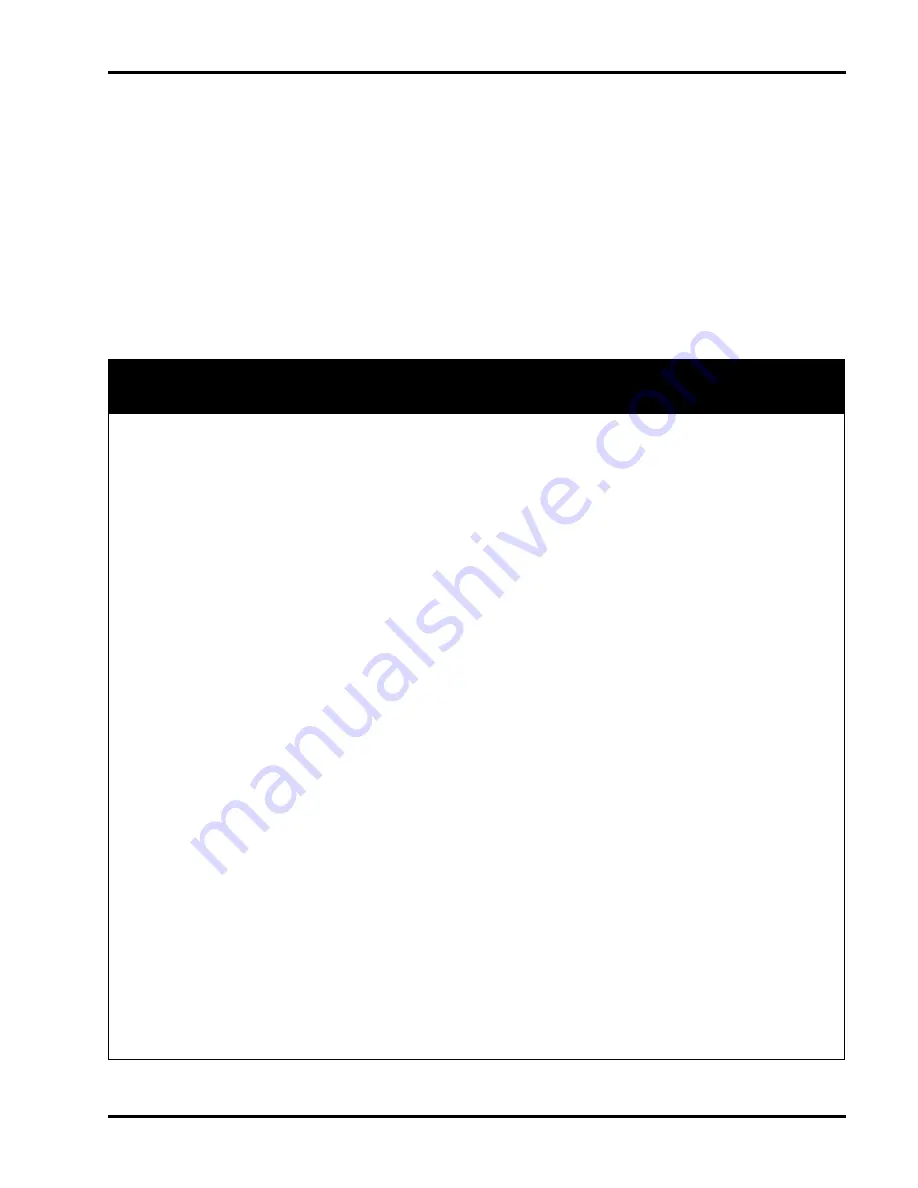
is a System Cold Start that resets the system and
loads the default settings.
To perform a System Warm Start, enter
programming by pressing the Function, #, *. A
prompt for the "DB PSWD" will be displayed. Using
the dial pad enter "000000" and press the "show" key.
Proceed to the "Control" category by pressing the
"next" key. When "6. Control" is displayed, press the
"show" key. The first item displayed is "Voice Mail."
Press the "next" key to move to "SYS WARM START."
The system will display the prompt "CHK PSWD."
Enter the database password at this time, and press
"show." The system will prompt "Are you sure?" On
the display will be "yes" or "no."
To perform a System Cold Start, enter
programming by pressing the Function, #, *. A
prompt for the "DB PSWD" will be displayed. Using
the dial pad, enter "000000" and press the "show" key.
Proceed to the "Control" category by pressing the
"next" key. When "6. Control" is displayed, press the
"show" key. The first item displayed is "Voice Mail."
Press the "next" key to move to "SYS COLD START."
The system will display the prompt "CHK PSWD."
Enter the database password at this time, and press
"show." The system will prompt "Are you sure?" On
the display will be "yes" or "no." Pressing the softkey
for "yes" will default the current database.
5-3
P
ROTEGÉ
® 616 I
NSTALLATION AND
M
AINTENANCE
M
ANUAL
, F
EBRUARY
2001
Table 5-1: Database Features Programming Categories. The table shows the six programming categories and the features that can be pro-
grammed in each of these categories.
1.
Extension
Show Extension
Day Class
Night Class
Line Assignment
Receive Assignment
Ring Assignment
Ext. Group
Location
Ext. Position
Fun Key Allow
Sys Spd Check
ICM Mode
2.
Trunkline
Show Line
VM Gp Ans
Dialing
Call Abandon
Line Type
Line Group
Private To
ICLID
3.
Call Handling
Intrusion
Intrus. Tone
Ex_Hold Time
Abandon Time
CO Flash
Remind Time
Pause Time
PBX Code
PBX Auto Pause
Tone Time
VM Dialing Ratio
Tone Time
Int_Digit Time
Recall Time
Alt Ring Time
SLT Hook_Flash
Start
End
Operator Code
Dial Wait Time
4.
Resource
System Time
Year
Month
Day
Weekday
Hour
Minute
User Names
Show Ext.
Ext xx:
Attendant
Alternate
Night Switching
Monday - Sunday
Nite Start
Nite End
DB Password
Premises Message
Out for Lunch
Be Back Soon
Left for the Day
In a Meeting
Out of Office
On Vacation
System Speed Dial
Speed Num:
(bin information)
Line Copy
Copy From:
Copy To:
Extension Copy
Copy From:
Copy To:
KSU Revision
Feature Key Copy
Copy From:
Copy To:
5.
Restriction
Dialing Table
DGT Interval
Extension COS
Day Allowed
Night Allowed
6.
Control
Voice Mail
VM Group Member
Prefix Code
ICM/VM
Transfer
Busy Fwd.
No_Ans Fwd.
Direct Fwd.
Suffix Code
Dis Dgt.
Sys Warm Start
Chk Password
Are you Sure?
Sys Cold Start
Chk Password
Are you Sure?
System Type
DATABASE FEATURE PROGRAMMING CATEGORIES






























