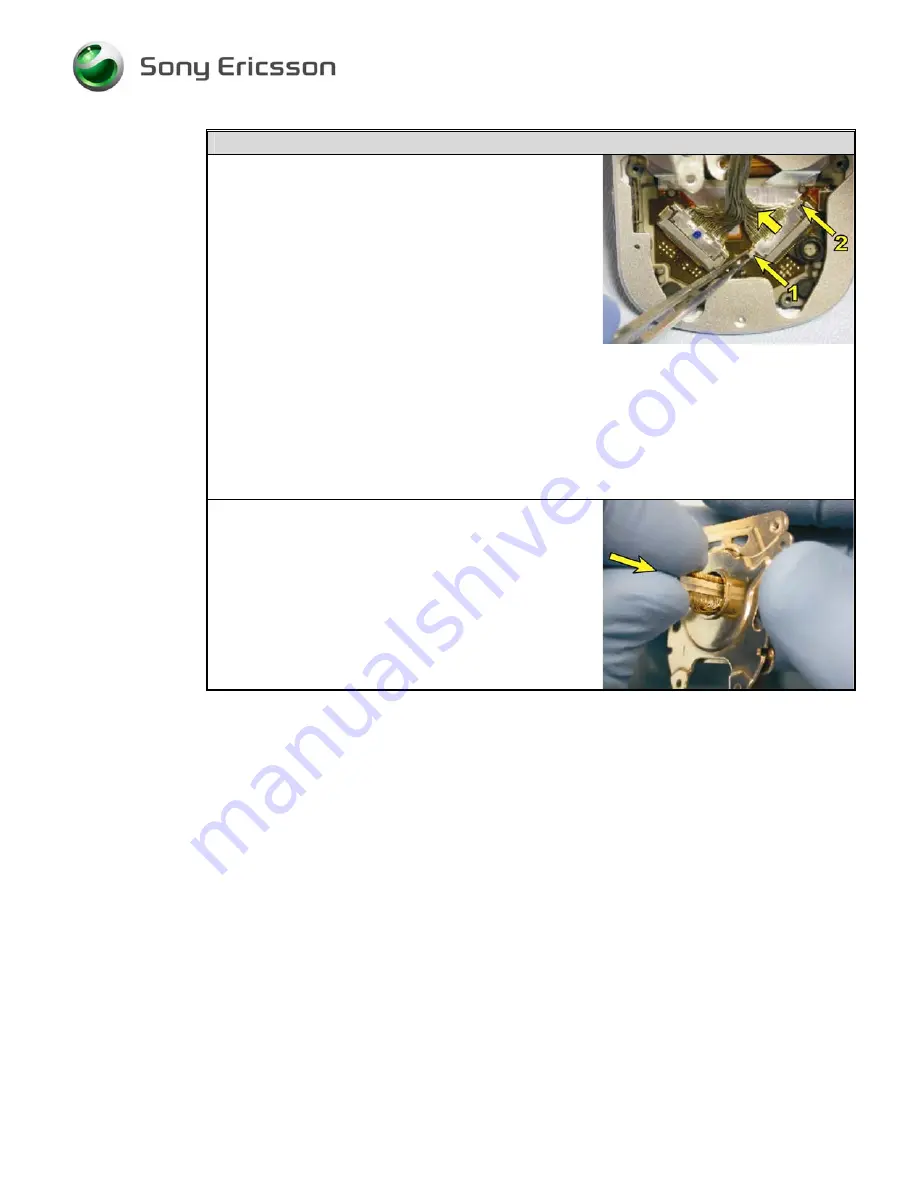
Working Instruction
,
Mechanical
3/00021-1/FEA 209 544/594 B
©
Sony Ericsson Mobile Communications AB
80(128)
Step-by-Step Instructions
NOTE! Be careful not to damage the cable
connections on the display flex film when
unplugging the cables.
NOTE! Do not attempt to unplug the cable
assemblies by pulling on the mass of cables
that make up them up.
3.
Select one of the cable/display flex film connections
and use the tip of a pair of style 2A tweezers to
unplug the connection. There are two locations that
the cable’s portion of the connection must be
alternately pulled at to disconnect the cable. The two
pulling locations are labelled location 1 and location
2. The cable should be pulled in the direction
shown.
4.
Repeat the previous step to disconnect the other
cable/display flex film connection.
5.
Work the end of each cable assembly that was just
disconnected from the display flex film one at a time
through the hole in the hinge assembly.






























