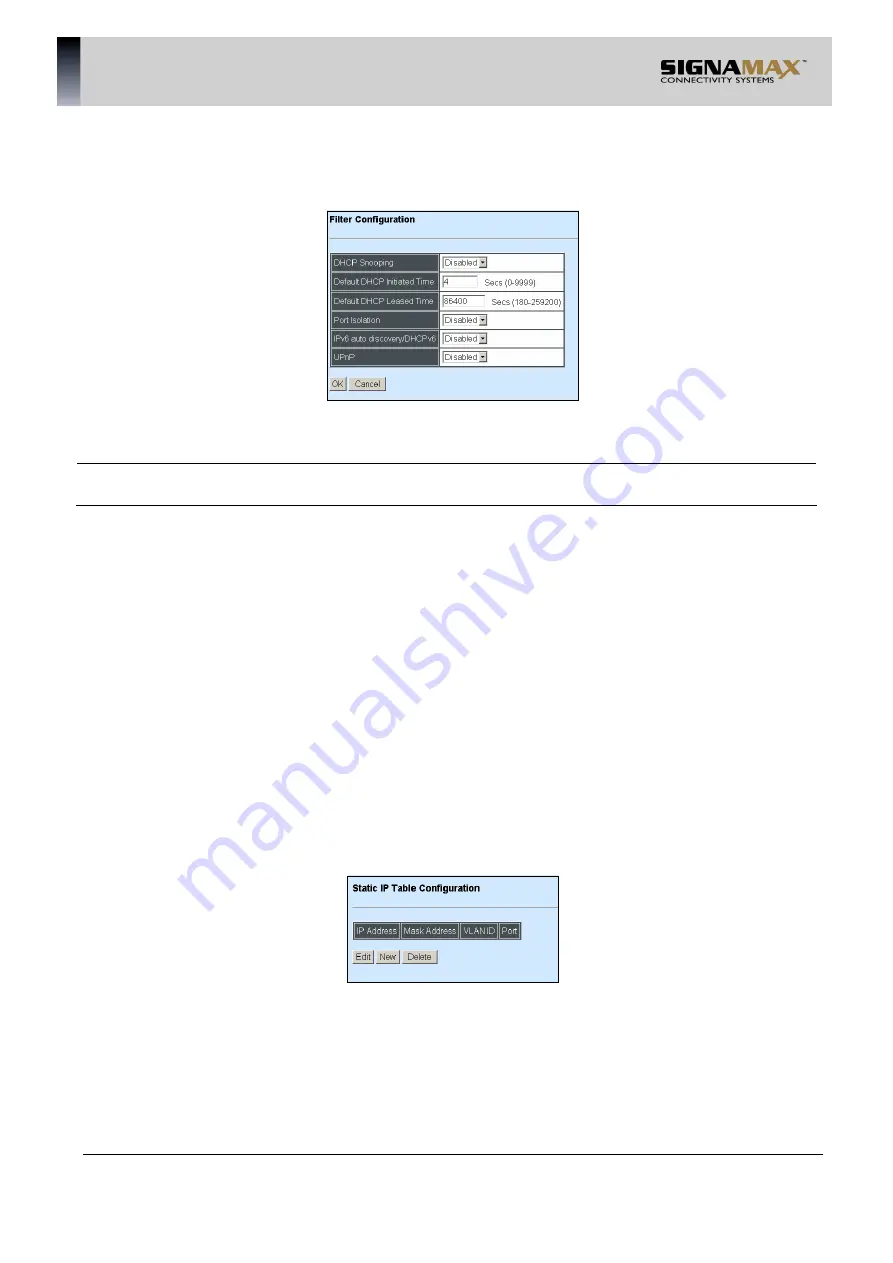
SIGNAMAX a.s.
Office: Vlarska 22, 627 00 Brno, CZ
T:+420 533 338 854 l F:+420 533 338 883 l www.signamax.eu
139
4.4.14.3 Filter Configuration
Select the option Filter Configuration from the SKA Configuration menu and then the
following screen page appears.
DHCP Snooping: Enable or disable DHCP Snooping function.
NOTE: The connection between the Managed Switch and DHCP server can only be made
via uplink ports (port 23~24).
Initiated Time: Specify the time value (0~9999 Seconds) that packets might be received.
Leased Time: Specify packets’ expired time (180~259200 Seconds).
Port Isolation: Enable or disable port isolation function. If port isolation is set to enable, the
customer port (port 1~22) can’t communicate to each other.
IPv6 Filter: Enable or disable IPv6 filter. When enabled, IPv6 packets will be dropped.
UPnP Filter: Enable or disable UPnP filter. When enabled, UPnP packets will be dropped.
4.4.14.4 Static IP Table Configuration
Select the option Static IP Table Configuration from the SKA Configuration menu and
then the following screen page appears.
IP Address: View-only field that shows the current static IP address.
Mask Address: View-only field that shows the current Mask address.
VLAN ID: View-only field that shows the VLAN ID.
Port: View-only field that shows the connection port number.






























