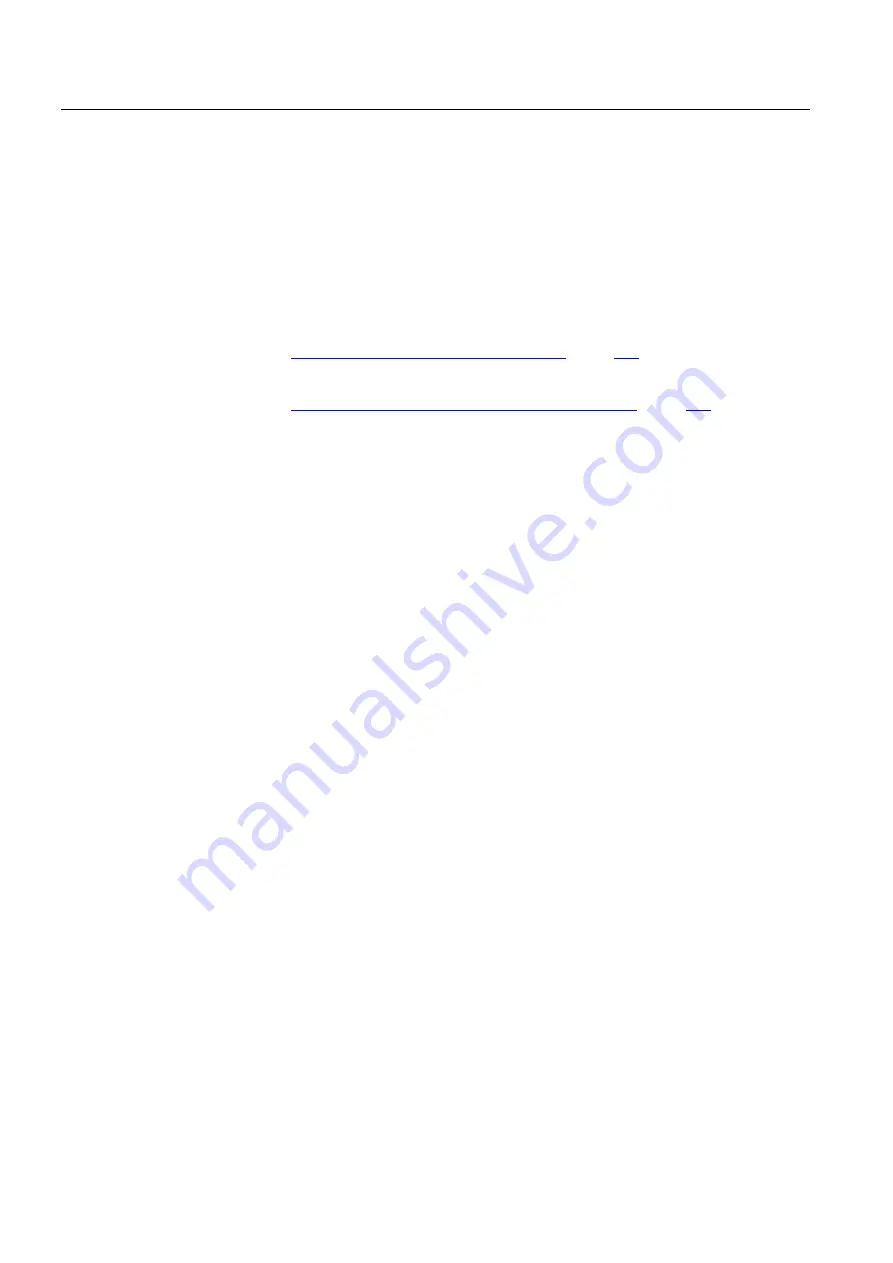
License management
17.3 Assigning via Automation License Manager
Manual
576
Commissioning Manual, 05/2008, 6FC5397–4CP10–4BA0
Implementation
Launch the installation program for the Automation License Manager "SETUP.EXE" and
follow the instructions for the installation.
Further settings
Note the following settings:
●
Browser settings for using the A&D Mall:
Subsection "Browser settings for using the A&D Mall" (Page 569)
●
Proxy settings for downloading license information:
Subsection "Proxy Settings for downloading license information" (Page 570)
17.3.3
Enable/disable SINUMERIK plug-in
Background
All plug-ins enabled for the Automation License Manager scan the communication interfaces
when booting according to specific operations. If there is a large number of enabled plug-ins,
this can result in a significantly longer boot and refresh time for the user interface.
To prevent this delay, you can disable the plug-in installed for handling the SINUMERIK
License Keys via the dialog "Connect destination system":
Implementation
Perform the following actions to enable/disable the SINUMERIK plug-ins:
1.
Run Automation License Manager.
2.
Open the "Connect destination system" dialog via the menu command Machine >
Connect destination system > PlugIn SINUMERIK.
3.
Open the Settings tab in the dialog
4.
Enable/disable the plug-in by selecting/deselecting the appropriate checkbox.
5.
Click OK to close the dialog box.






























