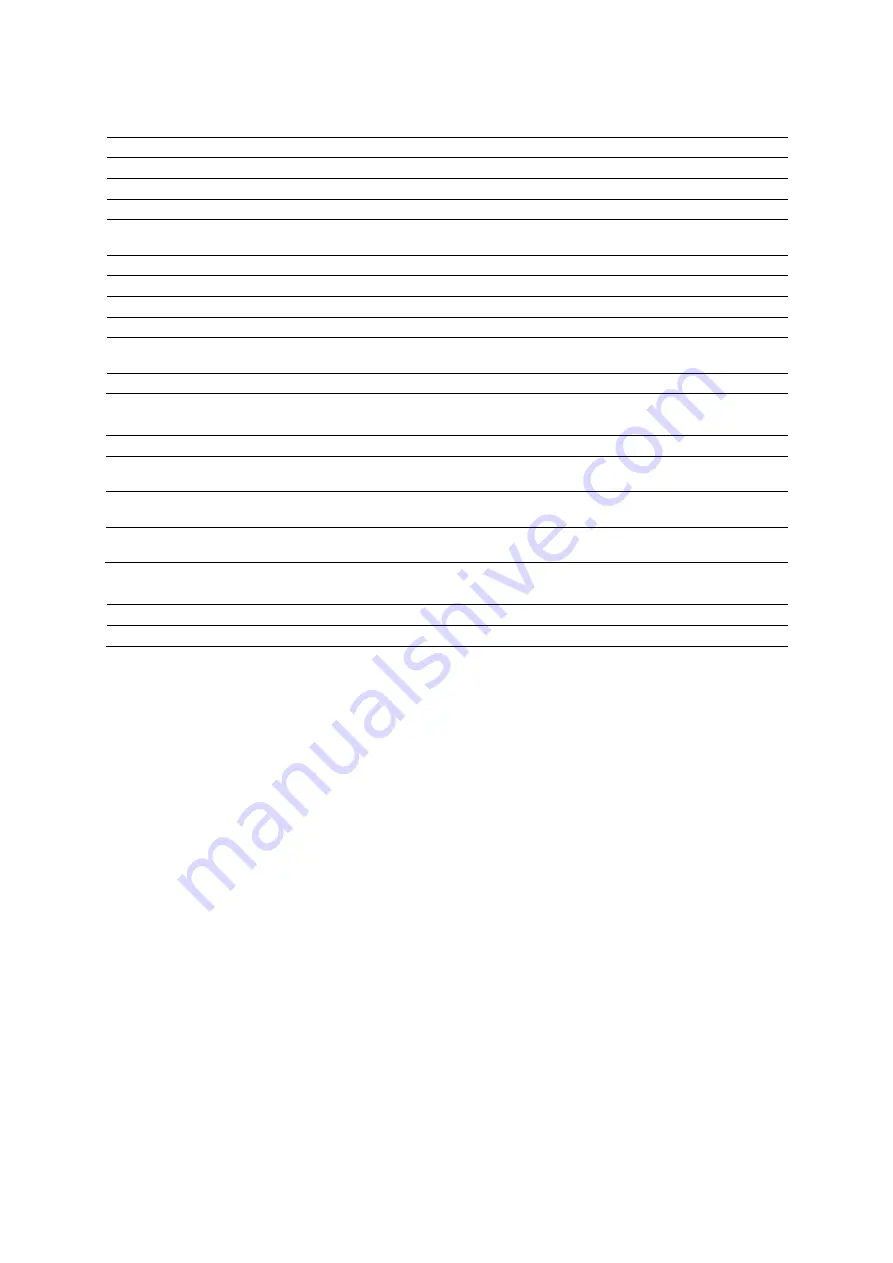
Appendi x D On-screen Controls
Instructions for Use
D - 49
Sort Selections for Series Objects or Images
Selection
Sorts Images by…
Instance Number
Instance (image) number.
Instance Date and Time
Instance (image) date and time.
Slice Position
Slice position (transversal-coronal-sagittal).
Modality Specific
Data►
Data specific to the exam modality, for example, anatomical orientation, image
slice position, or time of acquisition.
Work Status►
---
1 Printed
Printed work status.
2 Archived
Archived work status.
3 Sent
Sent work status.
Multiple...
Displays the
Image Display Order
dialog box, which lists multiple sorting
options.
Reverse Order
Reverse order in the selected sorting option above.
Options Menu Selections
Selection
Description
Configure Browser...
Displays the
Browser Configuration
dialog box, which contains options for
customizing the display of the patient browser.
Filter Settings...
Displays the
Filter Specification
dialog box, which lists criteria for the
selected filter.
Drag and Drop for Rearrange
Enables the drag and drop method to arrange patient data for the currently
registered patient.
Help Menu Selections
Selection
Description
Contents and Index...
Displays the online information about using the patient browser.
Summary of Contents for Acuson S2000
Page 12: ...1 Introduction 1 2 Instructions for Use ...
Page 14: ...1 Introduction 1 4 Instructions for Use System Review Example of the ultrasound system ...
Page 84: ...2 Safety and Care 2 54 Instructions for Use ...
Page 86: ...3 System Setup 3 2 Instructions for Use ...
Page 112: ...3 System Setup 3 28 Instructions for Use ...
Page 114: ...4 Examination Fundamentals 4 2 Instructions for Use ...
Page 144: ...5 Transducer Accessories and Biopsy 5 2 Instructions for Use ...
Page 196: ...7 Specialty Transducers 7 2 Instructions for Use ...
Page 200: ...7 Specialty Transducers 7 6 Instructions for Use ...
Page 202: ...8 Physiologic Function 8 2 Instructions for Use ...
Page 208: ...9 eSieFusion Imaging 9 2 Instructions for Use ...
Page 236: ...10 Virtual Touch Applications 10 2 Instructions for Use ...
Page 258: ...10 Virtual Touch Applications 10 24 Instructions for Use ...
Page 302: ...Appendix A Technical Description A 44 Instructions for Use ...
Page 326: ...Appendix B Control Panel and Touch Screen B 24 Instructions for Use ...
Page 328: ...Appendix C Control Panel C 2 Instructions for Use ...
Page 394: ...Appendix D On screen Controls D 50 Instructions for Use ...
Page 444: ...Appendix F Acoustic Output Reference F 2 Instructions for Use ...
Page 516: ...Appendix F Acoustic Output Reference F 74 Instructions for Use ...
Page 517: ......
Page 518: ......






























