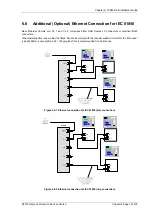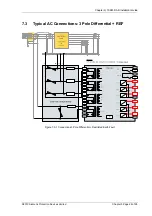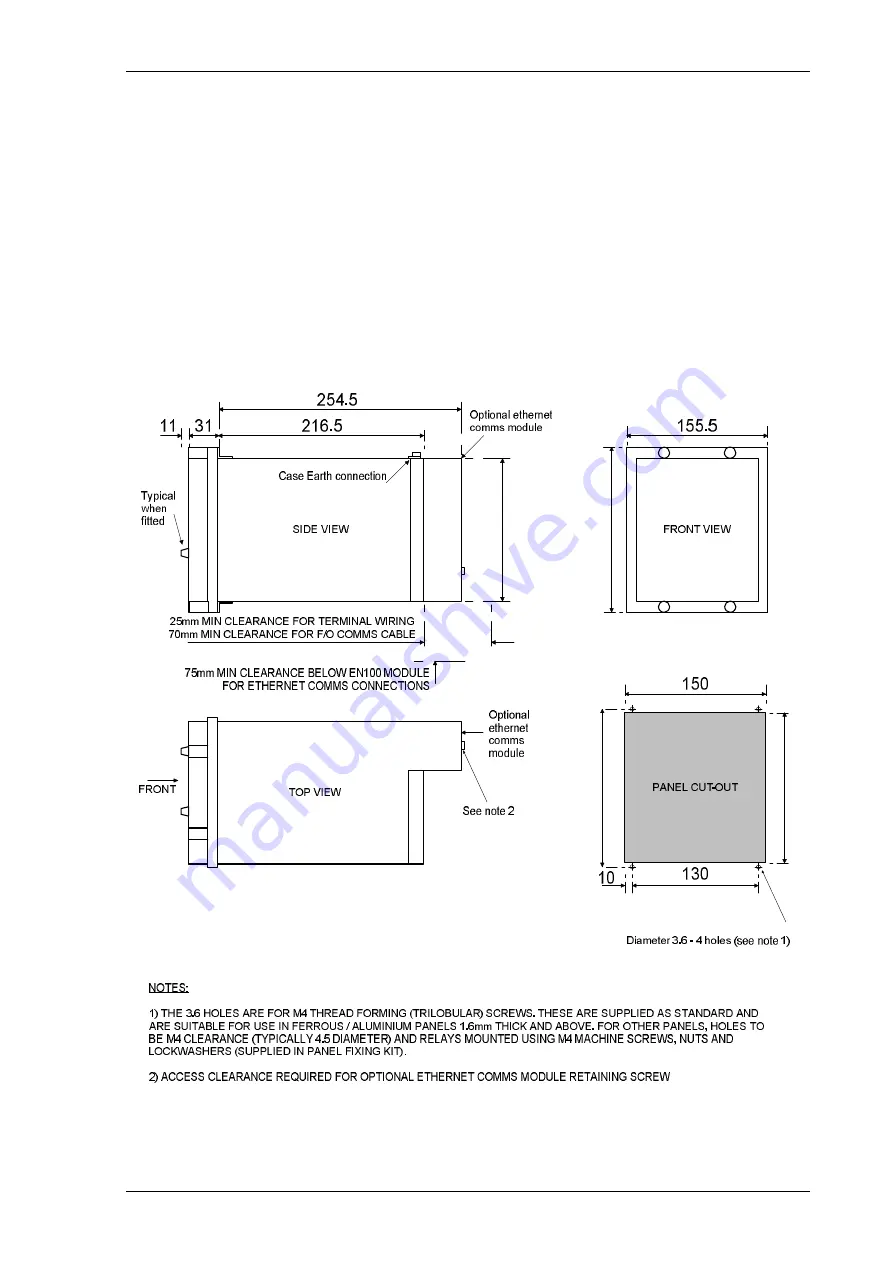
Chapter 5) 7SR23 DAD Installation Guide
©2013 Siemens Protection Devices Limited
Chapter 5 Page 8 of 24
Section 3: Dimensions and Panel Fixings
3.1 Relay Dimensions and Weight
Relays are supplied in size E6 and E8 cases.
Panel cut-out requirements and case dimensions are shown in Figure 3.1-1 and Figure 3.1-2 below.
1
6
8
1
5
9
1
7
7
1
5
1
.5
Figure 3.1-1 Overall Dimensions and panel Drilling for Size E6 Epsilon case
Summary of Contents for 7SR23 DAD
Page 1: ...Answers for energy 7SR23 DAD High Impedance Protection Relay Reyrolle Protection Devices ...
Page 2: ......
Page 4: ...7SR23 DAD Contents 2013 Siemens Protection Devices Limited ...
Page 60: ...Chapter 3 7SR23 DAD Performance Specification 2013 Siemens Protection Devices Limited ...
Page 225: ......