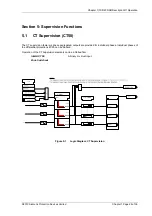Chapter 2) 7SR23 DAD Settings, Configuration & Instruments Guide
©2013 Siemens Protection Devices Limited
Chapter 2 Page 4 of 18
Section 1: Introduction
1.1 Relay Menus And Display
All relay fascias contain the same access keys although the fascias may differ in appearance from model to
model. The basic menu structure is also the same in all products and consists of four main menus, these being,
Settings Mode -
allows the user to view and (if allowed by the settings mode password) change user settings in
the relay from the fascia.
Instruments Mode -
allows the user to view the relay meters and configure favourite instrument views which will
cycle on the LCD automatically when the relay is unattended.
Fault Data Mode -
allows the user to view the type and data of any protection operation of the relay.
Control Mode -
allows the user to control selected relay functionality (if allowed by the control mode password).
Figure 1-1 Facia of 7SR23 DAD Relay
LCD Contrast
To adjust the contrast on the LCD insert a flat nosed screwdriver into the screw below the contrast symbol,
turning the screw left or right decreases and increases the contrast of the LCD.
Figure 1-2
Fascia Contrast symbol
Summary of Contents for 7SR23 DAD
Page 1: ...Answers for energy 7SR23 DAD High Impedance Protection Relay Reyrolle Protection Devices ...
Page 2: ......
Page 4: ...7SR23 DAD Contents 2013 Siemens Protection Devices Limited ...
Page 60: ...Chapter 3 7SR23 DAD Performance Specification 2013 Siemens Protection Devices Limited ...
Page 225: ......