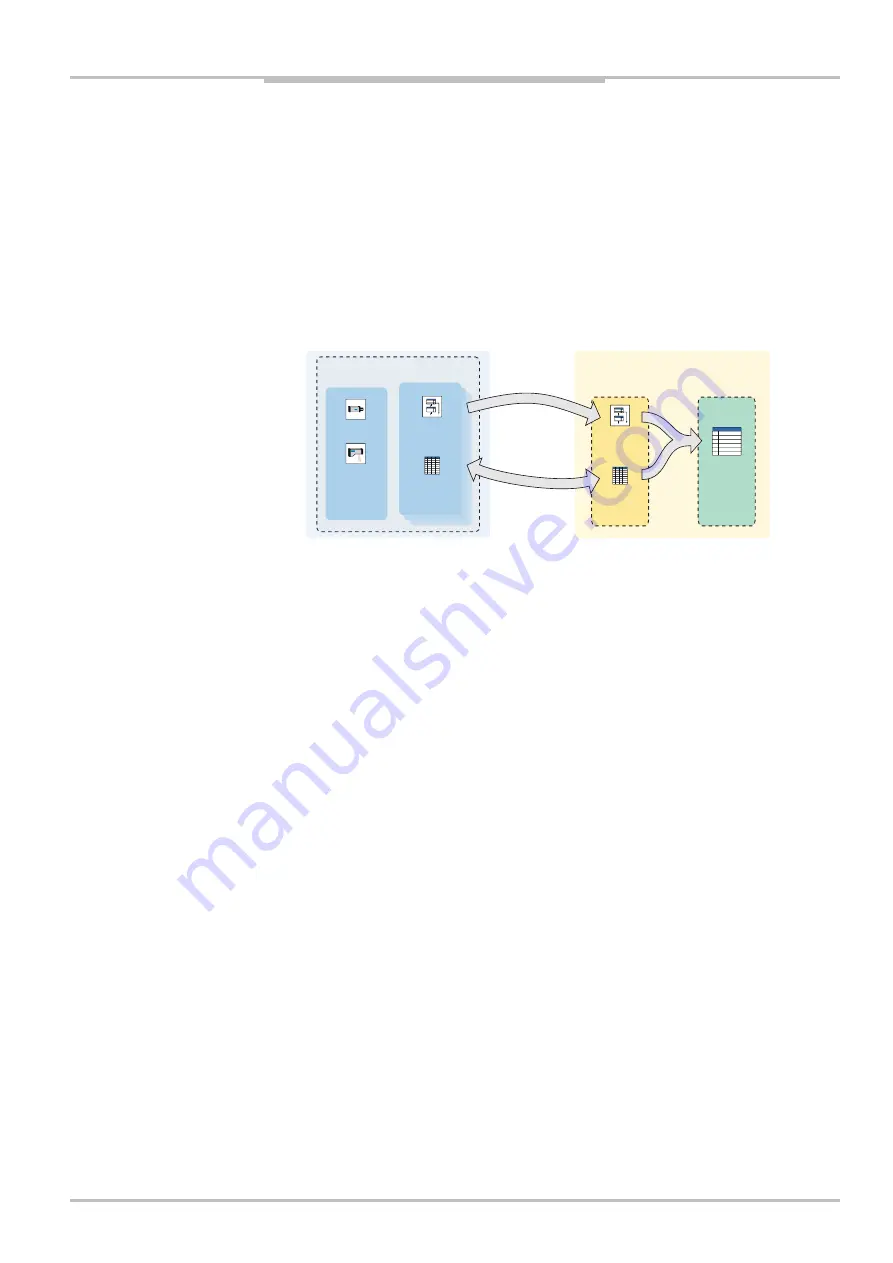
Reference Manual
Chapter
3
IVC-2D
©
SICK AG • Advanced Industrial Sensors • www.sick.com • All rights reserved
35
Handling Programs
3.4
Handling Programs
Programs are developed on a PC. During development a copy of the program is maintai-
ned in the device. Programs are always run in the camera, even during development. A
camera can contain several programs, but after a shutdown it always runs the one in
program bank zero in the Flash memory.
If you don’t want to start from scratch when building a program, you may instead import a
program used in another product or retrieve a program that is stored in a device. To import
a program from another product, the program must first be exported to a file on the com-
puter.
Working
Memory
Active
Program
Active
Table
Flash
Memory
Program
Banks
1
2
3
4
5
...
Product
IVC Studio
Device
Devices
Camera 1
Camera 2
Save in
Flash
Associated
Program
Copied
automatically
Copy values
manually
Associated
Table
3.4.1
Handling Programs on PC
Basics
To create a new
program
Right-click
Programs
in the tree view and choose
New Program
from the pop-up menu.
To delete a program
Right-click the program in the tree view and choose
Delete
Program
from the pop-up menu.
To rename a program
Right-click the program in the tree view and choose
Rename
Program
from the pop-up menu. Write the new name in the
dialog box that is displayed.
To print a program
Right-click the program in the tree view and choose
Program
from the pop-up menu.
To view program
information
Right-click program in the tree view and choose
Program
Information
from the pop-up menu.
A pop up window displays information such as program name
and dates of creation and last change and who made the
latest changes to the program.






























