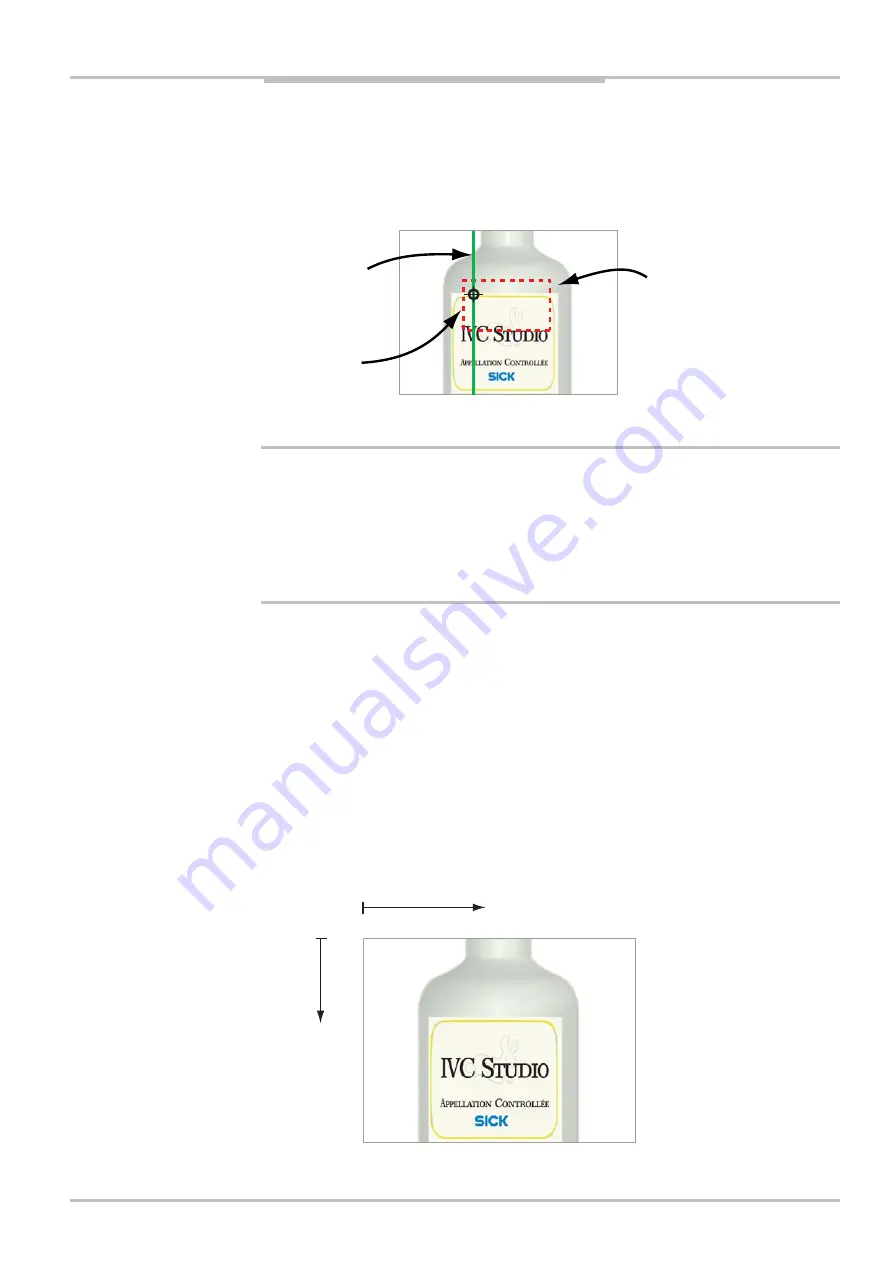
Reference Manual
Chapter
2
IVC-2D
©
SICK AG • Advanced Industrial Sensors • www.sick.com • All rights reserved
17
Setting Parameter Values
To search the image for the edge we need two tools:
A
ROI Rectangle
that creates a Region of Interest, which defines where in the image we
expect to find the edge of the label.
A
Find Column Edge
that looks for the upper edge of the label on the left side of the
image.
Scan line
Left point
Region of interest
(ROI)
We also need a step that finds the upper edge on the right side, but we will add that step
after we have set the necessary parameters.
8.
Click the
ROI rectangle
tool on the
ROI
toolbar.
9.
In the dialog box that is displayed, choose
...after current step
and click
OK
.
The ROI Rectangle step is added to the program list.
10.
Add a description to the step, such as “Set ROI to the top of the label”
11.
In a similar manner, add a
Find column edge
tool (from the
Edge
toolbar) to the
program and give it the description “Find left edge”.
2.4
Setting Parameter Values
The input parameters can be set in a number of different ways:
By manually entering a constant value
By using interactive setup to set constant values
By retrieving a value from the table
By using the result from a previous step
By writing an expression that may combine the methods above
In this section we will look at different ways of setting constant parameter values. Using
tables, results from previous steps and expressions will be shown in the following sections.
One important thing when specifying coordinates in images – coordinates are always
measured from the top, left corner of the image.
X coordinate
Y coordinate






























