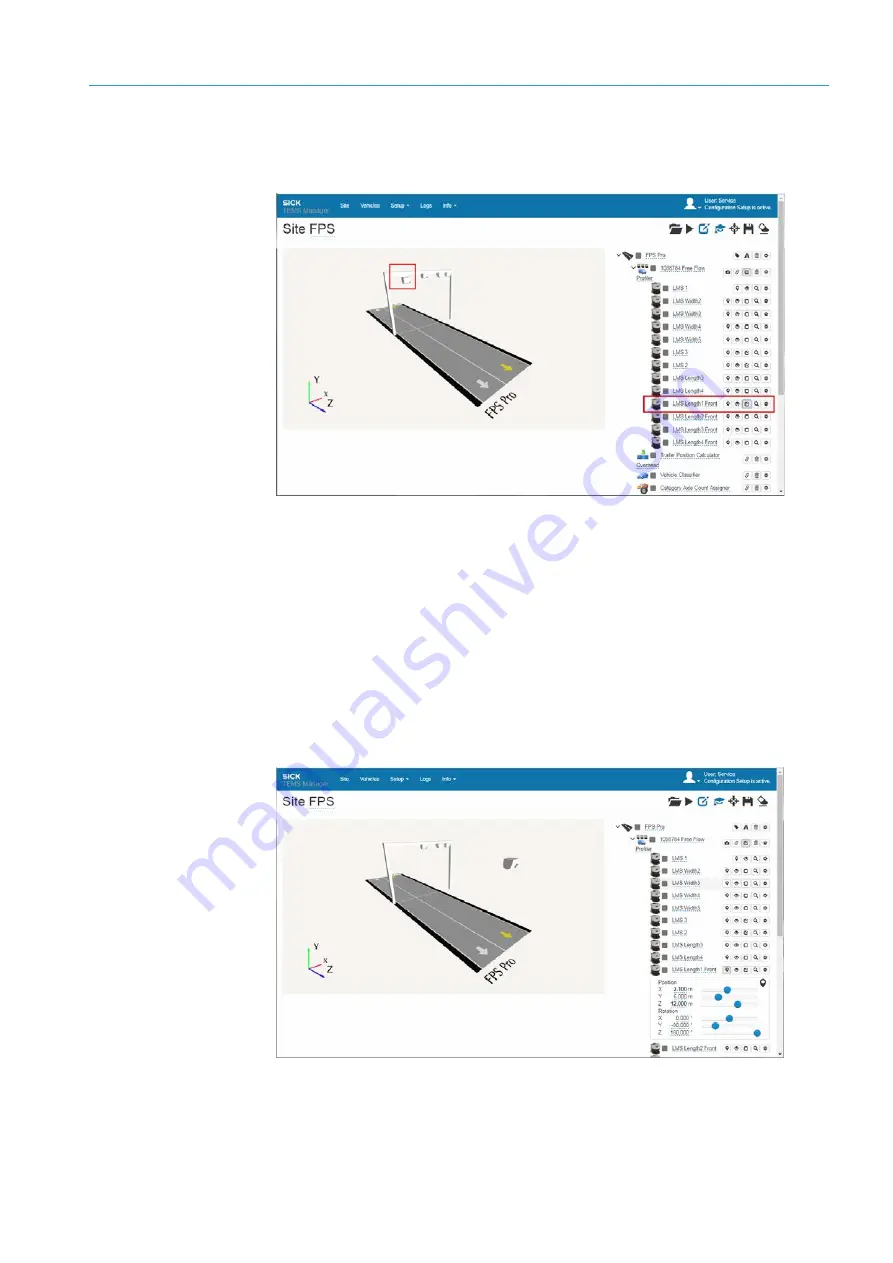
COMMISSIONING
6
135
8020776/12AX / 2019-05-31|SICK
Subject to change without notice
O P E R A T I N G I N S T R U C T I O N S |Free Flow Profiler
3. In this example, activate the
LMS Length1 Front
system component. Detailed
information on extending system functions can be found at
Performing a device search
4. Assign the offset 2D LiDAR sensor to the
LMS Length1 Front
via the device search.
5. Change the IP address of the device accordingly. Detailed information on the device
6.14.1 Adding system components
Configuring the offset position
1. Define the offset position of the 2D LiDAR sensor via the slide control or by entering the
6.6.2.1 Defining the position and rotation of the 2D LiDAR sensors
2. Calibrate the sensors using the calibration wizard (see
















































