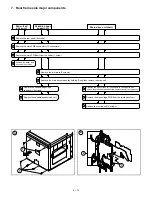3. Remount the rear cabinet panel onto the desk.
Return the rear cabinet panel that has been removed in step 1 and
secure it in its original position using the two mounting screws.
Check to be sure that the hooks on the rear cabinet are securely
locked into the grooves on the desk.
4. Remove the right cabinet panel from the front
right cabinet panel of the desk.
Remove the two mounting screws which hold the right cabinet panel
to the desk and remove the right cabinet panel.
Next, remove the mounting screw which holds the front right cabinet
panel and remove the front right cabinet panel.
5. Remove the cover.
Remove the cover plate by removing the screw which secures it.
6. Install the paper feed unit.
Fit the groove in the paper feed unit into the guide rail, and then,
while tilting the paper feed unit at an angle of approximately 30°, slide
it all the way back as far as it will go.
Fit the paper feed unit into the positioning bosses (two locations) on
the desk frame, and secure it with one mounting screw B.
7. Remove the packing screw from the paper
cassette.
Remove the packing screw which secures the paper pressure plate
inside the paper cassette.
The paper size is set to A4 for AB system and 8
1
⁄
2
" x 14" for inch
system at the factory.
8. Change the positions of the front and rear side
plates.
Remove the mounting screws (2 each) which secure the front and
rear side plates, fit the front and rear side plates into the appropriate
locations marked on the cassette to set the desired paper size, and
then secure the side plates once again with the mounting screws (2
each).
Mounting screws
Rear cabinet
Hooks
Mounting screw
Mounting screws
Rear cabinet panel
Front right cabinet panel
Mounting screw
Cover
Guide reil
Paper feed unit
Mounting
screw B
Packing screw
Front side plate Mounting
screws
Rear side plate
Mounting screws
5 – 31
Summary of Contents for SF-2040
Page 27: ...9 Desk unit SF D23 11 12 16 17 13 18 10 9 8 7 6 2 5 4 3 1 23 21 22 19 20 14 15 4 10 ...
Page 63: ...5 5 C F 10 D 7 6 11 G E 8 9 H 12 6 2 ...
Page 65: ...3 B 3 E 13 C 4 5 6 7 8 F 14 D 10 11 9 6 4 ...
Page 67: ...2 1 3 A D 9 8 11 10 B 4 5 E 12 13 14 C 7 6 6 6 ...
Page 69: ...A a 1 1 D 4 4 B 1 b 1 1 E 5 5 7 6 8 9 8 5 C 2 3 3 F 5 11 12 6 8 ...
Page 71: ...1 2 3 3 4 5 A D 13 11 10 7 6 6 7 B E 14 8 12 9 C F 15 G 16 16 6 10 ...
Page 73: ...A a 1 D 11 10 10 9 8 B 4 2 3 E 13 12 12 C 5 7 6 7 6 12 ...
Page 75: ...C 4 F 9 9 9 10 9 5 6 D G 11 E 8 7 6 14 ...
Page 78: ...Volume PWB 8 9 10 10 6 17 ...
Page 80: ...C 5 F 11 P D F R 7 6 6 12 13 G 12 13 E 8 9 a 8 H 14 6 19 ...