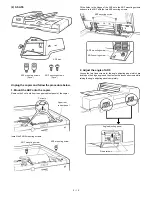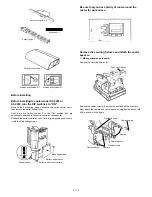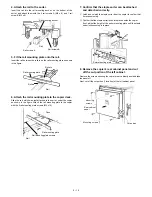10. Set the paper size switch
Set the paper size switch to match the paper size which has been
set.
11. Change the paper size indicator.
Remove the paper size indicator and re-insert it sothat the paper size
for which the cassette has beenset is visible in the paper size indica-
tion window.
Note that paper size indications are printed on bothsides of the paper
size indicator.
12. Place the paper in the cassette.
Place paper in the right paper cassette.When doing this, do not stack
the paper higher than the maximum height line indicated on the cas-
sette.
Next, place paper in the left paper cassette.When doing this, do not
stack the paper higher than the maximum height line indicated on the
cassette.
Grasp the cassette by the handle and gently push it all the way into
the desk as far as it will go.
Plug the copier into a grounded outlet and turn the power switch on.
Then, follow the procedure below.
13. Set the mode.
•
Operate the copier keys to set the mode.
The above key operation will display the currently set values.
•
When only the SF-D23 is to be set, immediately after the above
key operation, operate the keys as follows:
Paper size switch
L
→
LT
A
→
A4
B
→
B5
L
A
B
Paper size indicator
C
0 /
6
2
1
0 /
0 /
4
5 – 24
Summary of Contents for SF-2040
Page 27: ...9 Desk unit SF D23 11 12 16 17 13 18 10 9 8 7 6 2 5 4 3 1 23 21 22 19 20 14 15 4 10 ...
Page 63: ...5 5 C F 10 D 7 6 11 G E 8 9 H 12 6 2 ...
Page 65: ...3 B 3 E 13 C 4 5 6 7 8 F 14 D 10 11 9 6 4 ...
Page 67: ...2 1 3 A D 9 8 11 10 B 4 5 E 12 13 14 C 7 6 6 6 ...
Page 69: ...A a 1 1 D 4 4 B 1 b 1 1 E 5 5 7 6 8 9 8 5 C 2 3 3 F 5 11 12 6 8 ...
Page 71: ...1 2 3 3 4 5 A D 13 11 10 7 6 6 7 B E 14 8 12 9 C F 15 G 16 16 6 10 ...
Page 73: ...A a 1 D 11 10 10 9 8 B 4 2 3 E 13 12 12 C 5 7 6 7 6 12 ...
Page 75: ...C 4 F 9 9 9 10 9 5 6 D G 11 E 8 7 6 14 ...
Page 78: ...Volume PWB 8 9 10 10 6 17 ...
Page 80: ...C 5 F 11 P D F R 7 6 6 12 13 G 12 13 E 8 9 a 8 H 14 6 19 ...