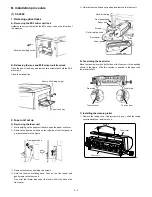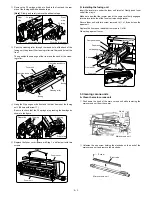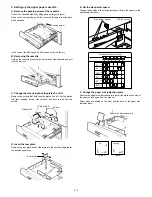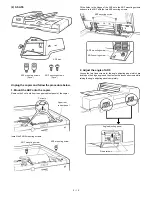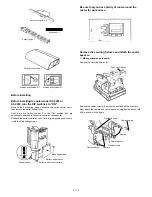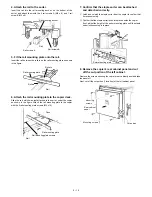Before installing
Before installing to copier model SF-2025 or
SF-2030, turn the DIP switches to "ON".
Remove the 2 mounting screws securing the sorter control cover,
then remove the sorter control cover.
Next, move dip switch number 5 to the "ON" position (the dip
switches are attached to the sorter controller circuit board).
Reattach the sorter controller cover in its original position and secure
it with the 2 mounting screws.
Be sure that you have plenty of room around the
copier for work space.
Remove the securing fixtures and attach the caster
spacers.
★
When performed on the skid.
Remove the securing fixtures (2).
Remove the caster screws (2 per caster) and take off the 4 casters.
Next, attach the casters and caster spacers using 2 screws each (M4
x 50) as shown in the figure.
Rail mounting plate: 1
Green label: 1
Support guide: 1
Stapling location label A: 1
Stapling location label D: 1
Sorter protection mat: 1
Dip switches
Mounting screws
Sorter control cover
Sorter control circuit board
ON
1
2
3
4
5
6
1.
5m
1.0m
Securing fixtures
Caster spacers
Caster screws
Casters
Caster spacer
Caster screws
Casters
Caster spacer
5 – 13
Summary of Contents for SF-2040
Page 27: ...9 Desk unit SF D23 11 12 16 17 13 18 10 9 8 7 6 2 5 4 3 1 23 21 22 19 20 14 15 4 10 ...
Page 63: ...5 5 C F 10 D 7 6 11 G E 8 9 H 12 6 2 ...
Page 65: ...3 B 3 E 13 C 4 5 6 7 8 F 14 D 10 11 9 6 4 ...
Page 67: ...2 1 3 A D 9 8 11 10 B 4 5 E 12 13 14 C 7 6 6 6 ...
Page 69: ...A a 1 1 D 4 4 B 1 b 1 1 E 5 5 7 6 8 9 8 5 C 2 3 3 F 5 11 12 6 8 ...
Page 71: ...1 2 3 3 4 5 A D 13 11 10 7 6 6 7 B E 14 8 12 9 C F 15 G 16 16 6 10 ...
Page 73: ...A a 1 D 11 10 10 9 8 B 4 2 3 E 13 12 12 C 5 7 6 7 6 12 ...
Page 75: ...C 4 F 9 9 9 10 9 5 6 D G 11 E 8 7 6 14 ...
Page 78: ...Volume PWB 8 9 10 10 6 17 ...
Page 80: ...C 5 F 11 P D F R 7 6 6 12 13 G 12 13 E 8 9 a 8 H 14 6 19 ...