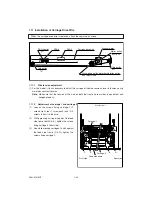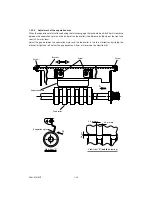ADJUSTMENT
1 - 74
1.15.3
Holding gate position adjustment 2
(3) Make sure that drive gear is installed correctly checking the following points. If it not installed correctly,
perform the above (1)~(2)procedures.
Note
When a new arbor is installed, perform the groove for spring installation of 1.15.3 Holding gate position
adjustment 2 SLEEVE-P/U-80 in "B"(center).
• Open the bypass feed unit (Check below while it is opened).
1) While the solenoid of the clutch unit is attracted (armature is pushed), turn the gear a limited small
amount, release the armature.
2) Turn the gear in the direction "A" in the figure till the holding gate is stopped.
3) When the holding gate is stopped, check that B face and C or D face are roughly parallel.
B face: flat face of holding gate
C face: end face of frame
D face: end face of frame
SLEEVE-P/U-80
Adjustment groove "A"
Assembly groove "B"
Adjustment groove "C"
Gear
Clutch unit
A
Bypass feed unit
B
D
C
Summary of Contents for AR-650
Page 103: ...MAINTENANCE 2 6 Rear drive system 38 36 37 3 54 54 54 54 54 54 96 12 81 63 63 46 ...
Page 104: ...2 7 MAINTENANCE ADF front sectional view 100 104 109 105 106 102 108 99 101 103 107 98 ...
Page 122: ...SUPPLIES 3 10 13 CONNECT 15 CLOSE 2 1 14 CLOSE 1 2 16 TURN ON 17 PRESS 18 END ...
Page 169: ...Click Finish button then Virtual Modem installation is completed 5 5 ...
Page 179: ...To make the connection ONLINE mode click button before firmware downloading 5 15 ...
Page 194: ......
Page 195: ...MEMO ...
Page 196: ...MEMO ...
Page 197: ...MEMO ...
Page 198: ...MEMO ...
Page 199: ...MEMO ...