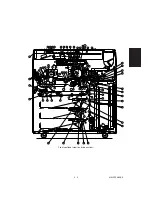3 - 3
SUPPLIES
3.4
Checking and Cleaning the Heat Roller Cleaning Roller 1, 2, 3, 4
(1) Handling Precautions
Never allow solvents such as paint thinner to adhere to the cleaning roller.
(2) Defective Heat-Roller Cleaning and Corrective treatment
Defective heat-roller cleaning should be judged by the toner deposited on the upper heat roller.
If toner is heavily adhered on the heat roller sarface, defective cleaning any occur. If this happens,
replace the cleaning roller.
The cleaning roller will be gradually degraded due to subjection to the heat from the heat roller over
a long period of time. Replace it preferably after about 400,000 copies have been made.
3.5
Checking and Cleaning the Upper and Lower Heat Rollers
(1) Handling Precautions
A
Upper Heat Roller
1
Do not leave oil (fingerprints, etc.) on the upper heat roller.
2
Be extremely careful not to allow a hard object to hit or rub against the roller because the thin
Teflon layer coated on the aluminum substrate is easily damaged and, if damaged, will result
in defective drum cleaning.
B
Lower Heat Roller
1
Do not leave oil (fingerprints, etc.) on the lower heat roller.
(2) Checking
1
Check for stain and damage on the heat roller and clean or replace if necessary.
2
Clean the separation claws and check for chipped claws.
3
Check the cleaning condition of the cleaning roller.
4
Check the thermistor for proper contact with the heat roller.
5
Check the fused condition of the toner image.
6
Check the gap between the inlet guide and lower heat roller.
7
Check the heat rollers for proper rotation.
(3) Cleaning Procedure for Heat Rollers
When the heat roller becomes dirty, it will cause paper jamming. If this happens, wipe the roller
surface clean with cotton moistened in alcohol. For a better cleaning effect, clean the roller while it is
still warm.
Note:
Be careful not to rub the Teflon-coated surface with your fingernails or hard objects because
it is easily damaged. Do not use silicon oil on the upper heat roller.
Summary of Contents for AR-650
Page 103: ...MAINTENANCE 2 6 Rear drive system 38 36 37 3 54 54 54 54 54 54 96 12 81 63 63 46 ...
Page 104: ...2 7 MAINTENANCE ADF front sectional view 100 104 109 105 106 102 108 99 101 103 107 98 ...
Page 122: ...SUPPLIES 3 10 13 CONNECT 15 CLOSE 2 1 14 CLOSE 1 2 16 TURN ON 17 PRESS 18 END ...
Page 169: ...Click Finish button then Virtual Modem installation is completed 5 5 ...
Page 179: ...To make the connection ONLINE mode click button before firmware downloading 5 15 ...
Page 194: ......
Page 195: ...MEMO ...
Page 196: ...MEMO ...
Page 197: ...MEMO ...
Page 198: ...MEMO ...
Page 199: ...MEMO ...