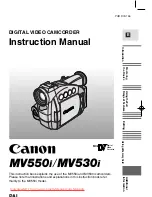65_ English
• Recorded files are encoded with Variable Bit Rate (VBR). VBR is an
encoding system that automatically adjusts the bit rate according to the
recording image.
Wind Cut
You can reduce wind noise when recording sound from the built-in microphone.
If “
Wind Cut: On
” is set, the low-frequency components in the sound picked up by the
microphone will be cut off during recording: This makes it easier to hear voices and
sound during playback.
•
Use the Wind Cut when recording in windy places such as a beach.
Settings
Contents
On-screen
display
Off
Disables the function.
None
On
Minimizes wind noise or other noise while recording.
• Make sure the “
Wind Cut
” is set to “
Off
” when you want the microphone
to be sensitive as possible.
• The Wind Cut function will work only during movie recording.
• The Wind Cut function works only with the built-in microphone.
Back Light
When subject is lit from behind, this function will compensate for lighting so that the
subject is not too dark.
Settings
Contents
On-screen
display
Off
Disables the function.
None
On
- Backlight compensation is executed.
- Backlight compensation brightens the subject
quickly.
Español _65
• Los archivos grabados se codifican con VBR (Velocidad variable de
bits). VBR es un sistema de codificación que ajusta automáticamente la
velocidad en bits de acuerdo con la imagen de grabación.
Wind Cut
Puede reducir el ruido del viento al grabar sonido con el micrófono incorporado.
Si estña definido “
Wind Cut: On
”, los componentes de baja frecuencia del sonido
capturado por el micrófono serán cortados durante la grabación: Esto facilita poder
oír voces y sonido durante la reproducción.
•
Use la función Wind Cut cuando grabe en lugares donde sople el viento, como
en la playa.
Ajustes
Contenido
Visualización
en pantalla
Off
Deshabilita la función.
Ninguna
On
Minimiza el ruido del viento u otro ruido mientras se
graba.
• Asegúrese de que la función “
Wind Cut
” esté definida en “
Off
” cuando
desee que la sensibilidad del micrófono sea la máxima posible.
• La función de antiviento sólo estará operativa durante la grabación de
video.
• La función de antiviento sólo funciona con el micrófono incorporado.
Back Light
Cuando el objeto esté iluminado por detrás, esta función compensará la iluminación
de forma que el objeto no quede demasiado oscuro.
Ajustes
Contenido
Visualización
en pantalla
Off
Deshabilita la función.
Ninguna
On
- Se ejecuta la compensación de luz de fondo.
- La compensación de luz de fondo da brillo al objeto
rápidamente.
(AD68-01309C)SC-DSPA_IB.indb 65
2007-10-29 ¿ÀÀü 9:11:42