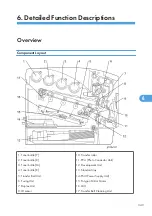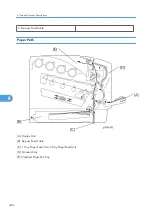This mode is used when the TD sensor becomes defective. The amount of toner supply can be adjusted
with SP 3302 1 -4 if the image density is incorrect (the default setting is 5%).
2. Proportional control mode 1 (Pixel)
This mode is used when the TD sensor becomes defective. Only the pixel count is used to control toner
supply. The amount of toner supply can be adjusted with SP 3306 1 to 4.
3. Proportional control mode 2 (TD sensor)
This mode is used when the ID sensor at the center becomes defective. Only the TD sensor is used to
control toner supply. The amount of toner supply can be adjusted with SP 3306 5 to 8.
4. Hybrid control mode
This is the default toner supply control mode. The TD sensor or the pixel count are used in this mode.
• If the image coverage ratio is less than the value of SP 3701 2 to 5, pixel count is used.
• If the image coverage ratio is more than the value of SP 3701 2 to 5, the TD sensor is used.
• But, if SP 3701 1 is "off", then the TD sensor is always used. The default setting for this SP is "off".
Because of this, pixel count is not used.
The amount of toner supply can be adjusted with SP 3306 9 to 20.
The TD sensor is in the PCU. If the TD sensor becomes defective, the technician must replace the PCU. But
if this is not possible, the technician can change the toner supply mode with SP 3301 1 to 4.
Low Image Coverage
After process control, toner refresh mode is done (this can be switched off with SP3721-1).
• It is only done if the percentage of pages (after the previous process control) that had low image
coverage is more than the value of SP3721-2.
• SP 3701-2 to-5 control the limits that the machine uses to detect if the image coverage is low.
Toner refresh mode supplies new toner, because there is old toner in the developer after printing many
pages that have low image coverage.
During toner refresh mode, the machine does the following:
1. Mixes the developer for 5 seconds.
2. Performs an engine free run, which simulates printing of 10 sheets of A4 size paper with the image
data (2 by 2) and normal toner supply.
3. Mixes the developer for 10 seconds.
6. Detailed Function Descriptions
354
6
Summary of Contents for G-P3
Page 1: ...Model G P3 Machine Code G190 SERVICE MANUAL January 2008 Subject to change...
Page 11: ...10...
Page 77: ...11 Harness guide C x 2 12 Drive unit D x 6 x 16 3 Replacement and Adjustment 76 3...
Page 91: ...3 Replacement and Adjustment 90 3...
Page 137: ...LEDs No LEDs are used for this model except for the Network Interface 4 Troubleshooting 136 4...
Page 337: ...5 Service Tables 336 5...
Page 411: ...MEMO 410...
Page 412: ...MEMO 411...
Page 413: ...MEMO 412...