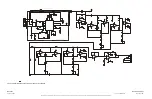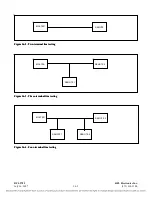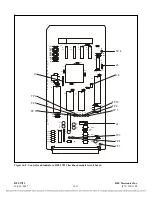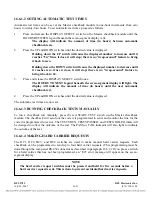16.6.1.2
SETTING AUTOMATIC TEST TIMES
Automatic test times can be set at the Master checkback module in one-hour increments from zero
hours to twenty-four hours. To set automatic test times, proceed as follows:
1.
Press and release the DISPLAY SELECT switch on the Master checkback module until the
HOURS BETWEEN legend beneath the seven-segment display is lit.
The display will indicate the amount of time (in hours) between automatic
checkback tests.
2.
Press the UP and DOWN switches until the desired value is displayed.
Holding down the UP switch will cause the displayed number to increase until it
reaches “24.” Once it does, it will stop; there is no “wrap-around” feature to bring
it back to zero.
Holding down the DOWN switch will cause the displayed number to decrease until
it reaches zero. Once it does, it will stop; there is no “wrap-around” feature to
bring it back to 24.
3.
Press and release the DISPLAY SELECT switch once.
The HOURS TO NEXT legend beneath the seven-segment display will light. The
display will indicate the amount of time (in hours) until the next automatic
checkback test.
4.
Press the UP and DOWN switches until the desired value is displayed.
The automatic test times are now set.
16.6.1.3
RUNNING CHECKBACK TESTS MANUALLY
To run a checkback test manually, press the red START TEST switch on the Master checkback
module. The checkback will send out the code it is programmed to send, and monitor the line for the
code it is programmed to receive. The TESTS RUN, TESTS PASSED, and TESTS FAILED totals will
be changed to reflect the outcome of the test. The PASS or FAIL indicator will also light to indicate
the outcome of the test.
16.6.1.4
MAKING HARD CARRIER REQUESTS
The HC1, HC2, HC3, and HC4 switches are used to make manual hard carrier requests. Each
checkback can be programmed to send up to four hard carrier requests. (This programming must be
done through the rear-panel RS-232 connector as described in paragraph 16.6.2.) If you press a switch
for a hard carrier that has not been programmed, an “Err” error message will appear on the seven-
segment display.
NOTE
The hard carrier request switches must be pressed and held for five seconds before a
hard carrier request is sent. This is done to prevent accidental hard carrier requests.
RFL 9785
RFL Electronics Inc.
July 26, 2007
16-13
(973) 334-3100