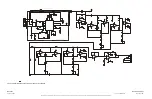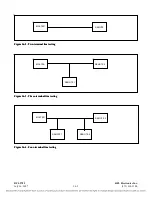14.10.7
VIEWING AN INDIVIDUAL EVENT RECORD
To view an individual record from the Directory Of Events, enter its record number. For example, to
view Record number 1, enter a “1”:
9785-S>1 [ENTER]
An individual record similar to the one shown in Figure 14-12 will appear.
The individual event record shown in Figure 14-12 lists the record number, the name of the input that
changed state to trigger the event, and the date and time the event occurred. Below this, the status of all
inputs, outputs, and alarm outputs at the time of the event are listed. This information can be used to
analyze system conditions at the precise instant the event occurred.
Record 01
Event Trigger: RESERVE KEY
ACTIVE
Event Time: 05/26/1999 15:54:53.067
011 Tx Fail #1
Inactve
015 Power Fail #2
Inactive
016 Power Fail #2
Inactive
019 Checkback Fail
Inactive
039 Reserve Key
Active
040 Remote Initiate
Inactive
041
Start
Inactive
042
Stop
Inactive
043 Block Output
Inactive
044 IRIG-B Status
Unlocked
9785-S>
Figure 14-12. Typical individual event record
14.11
THE WINDOW REMOTE APRIL MODE
The Window Remote APRIL mode allows the user access an additional module through the same RS-
232 port. This is typically used in a 9785 chassis to communicate with a 9785 Checkback Module also
located in the chassis. To enter the Window Remote APRIL mode, use the “W” command
9785>W
[ENTER]
When you invoke the “W” command, the RFL 9785 Checkback’s APRIL command main menu will
appear on your screen. The prompt will now be changed to “9785CB>”, providing confirmation that
the user is now communicating with the Checkback Module.
When you are finished accessing the Checkback Module, you can exit the Window Remote APRIL
mode by entering three capital “X’s”:
Format: W_9785>XXX (do not press [ENTER] key)
The APRIL command main menu will re-appear on the screen, with the normal “9785>” prompt.
RFL 9785
RFL Electronics Inc.
April 25, 2005
14-15
(973) 334-3100