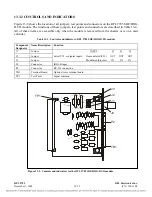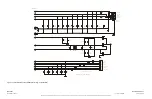14.10
THE SEQUENCE-OF-EVENTS MODE
The sequence-of-events log is a data file that keeps track of every time one of the RFL 9785 changes
state, and the conditions that existed at that time. The sequence-of-events log is battery backed and can
store up to 40 records. To view the sequence-of-events log, use the “S” command:
9785>S [ENTER]
When you use the “S” command, a sequence-of-events menu similar to the one shown in Figure 14-10
will appear.
SEQUENCE OF EVENTS MENU
0 New Events, 3 Events
H – Display sequence of events help
D – Dump All Events to Port
E – See Directory of Events
F – Force Sequence of Event Record
R – Reset All Events
Q – Leave Sequence of Events Menu
## - View this Sequence of Events record
9785-S>
Figure 14-10. Typical sequence-of-events menu
You are now in the sequence-of-events mode, as indicated by the “9785-S>” prompt on your screen.
You may now use the sequence-of-events commands to view the contents of the sequence-of-events
log, toggle the event displays and event triggers, or reset the sequence-of-events log. Note that near
the top of the screen the total number of events in memory is listed, as well as the number of “new
events”. The “new events” counter is cleared once it has been reported and is intended only as a
general reference. For more information on each sequence-of-events command, refer to the paragraph
numbers listed below.
RFL 9785
RFL Electronics Inc.
April 25, 2005
14-12
(973) 334-3100