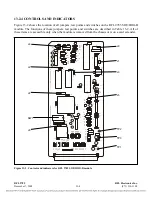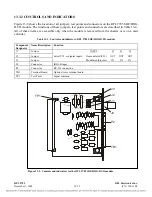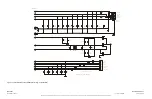14.6
THE PROGRAMMING MODE
You can use APRIL and your terminal to program the RFL 9785. To use your PC or terminal to
program the RFL 9785, use the “P” command.
9785>P [ENTER]
The “P” command tells the RFL 9785 to send a list of all programming commands to your terminal.
The “P” command is password-protected.
If the proper password is entered, a programming menu similar to the one shown in Figure 14-5 will
appear.
H – Display programming help
Q – Leave programming menu
SV – Save new settings
C – Change password (super user authorization required)
D – Display present settings and parameter numbers
## - Edit this specific number parameter
9785-P>
Figure 14-5. Typical programming menu
You are now in the programming mode, as indicated by the “9785-P>” prompt on your screen. You
may now use the programming commands to re-program the RFL 9785. For more information on each
programming command, refer to the paragraph numbers listed below.
Command
Meaning
Paragraph
H
Display
programming
help
14.6.1
Q
Leave
programming
menu
14.6.2
SV
Save
new
settings
14.6.3
C
Change
password
14.12.2
D
Display current settings and parameter numbers
14.6.4
##
Edit
the
parameter
number
“##”
14.6.4
RFL 9785
RFL Electronics Inc.
April 25, 2005
14-6
(973) 334-3100