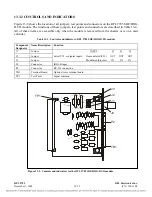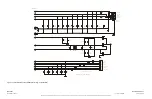RFL 9785
RFL Electronics Inc.
April 25, 2005
14-9
(973) 334-3100
Enter the number for the Time parameter (051) on your terminal or PC keyboard, and then press the
[ENTER]
key.
The Time parameter will be displayed, with information about its setting below it.
051 Time 16:21:06
[hh:mm:ss]> _
Type in the current time (in 24-hour “hh:mm:ss format, the seconds are optional), and then press the
[ENTER]
key.
The Time parameter will be re-displayed, set to the new value.
051 Time 16:10:00
IRIG-B values will override entry here
Again note the message that the IRIG-B input can override the manually entered time.
Enter the “SV” command to save your new system label:
9785-P>SV
Example 2: Editing the Channel 1 frequency setting.
Enter the number for the Channel 1 frequency parameter (53) on your terminal or PC keyboard, and
then press the
[ENTER]
key.
The Channel 1 frequency parameter will be displayed, with information about its
setting below it.
053 Freq Ch1 (Hz) 170000
[30000 – 537500]> _
Type in the desired frequency (for example: 190000), and then press the
[ENTER]
key.
The Channel 1 frequency will be re-displayed, set to the new value.
053 Freq Ch1 (Hz) 190000