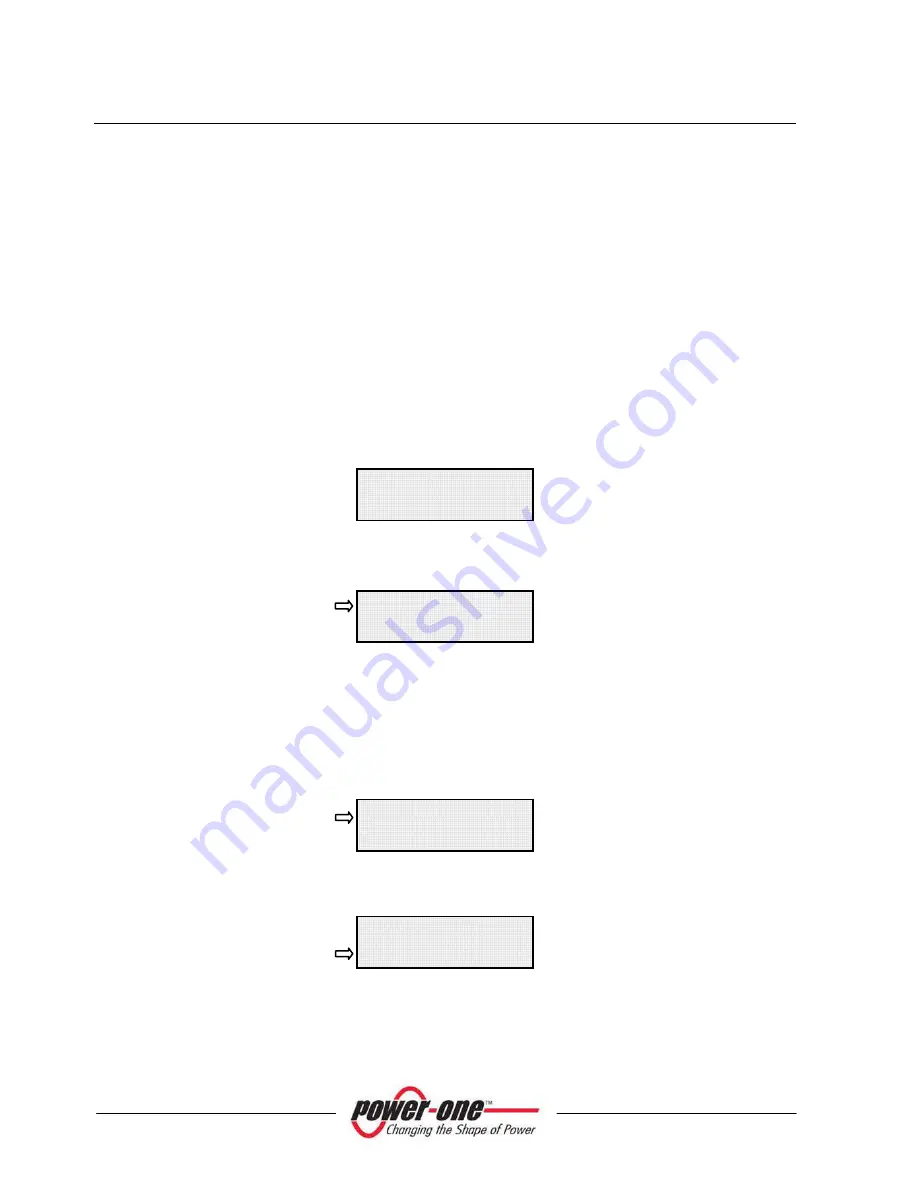
Operation and installation manual
Page 62 of 82
(PVI-10.0/12.5-OUTD-xx Rev:1.2)
5.5.7.11
UV Prot.time
Use this function to set time for which the inverter stays connected after input voltage
drops below Under Voltage limit, set at 70% of selected Vstart.
Example: if you set UV Prot.time to 60 seconds, if Vin voltage drops below Vuv (70%
of selected Vstart) at 9.00 a.m., the inverter will stay connected to grid (with 0 power)
until 9.01 a.m.
Power-One sets this time to 60 seconds. The user can change this setting, from 1 sec to
3600 sec.
5.5.7.12
Alarm Message
The error message to be displayed can be programmed as follows:
Press ENTER to open the corresponding sub-menu
Select the desired function using the suitable arrow, on display left side, move it up or
down using UP (2
nd
key) and DOWN (3
rd
key) keys on display. After selection, press
ENTER (4
th
key) to confirm activation of chosen mode.
When opening the ENABLE/DISABLE menu, the following page is displayed. You
can use it to enable or disable message customised setting function:
With the arrow pointing at ENABLE MESSAGE, press ENTER to go to the following
message writing pages.
Alarm message
Enable / Disable
Compose message
Enable / Disable
Compose message
Enable message
Disable message






























