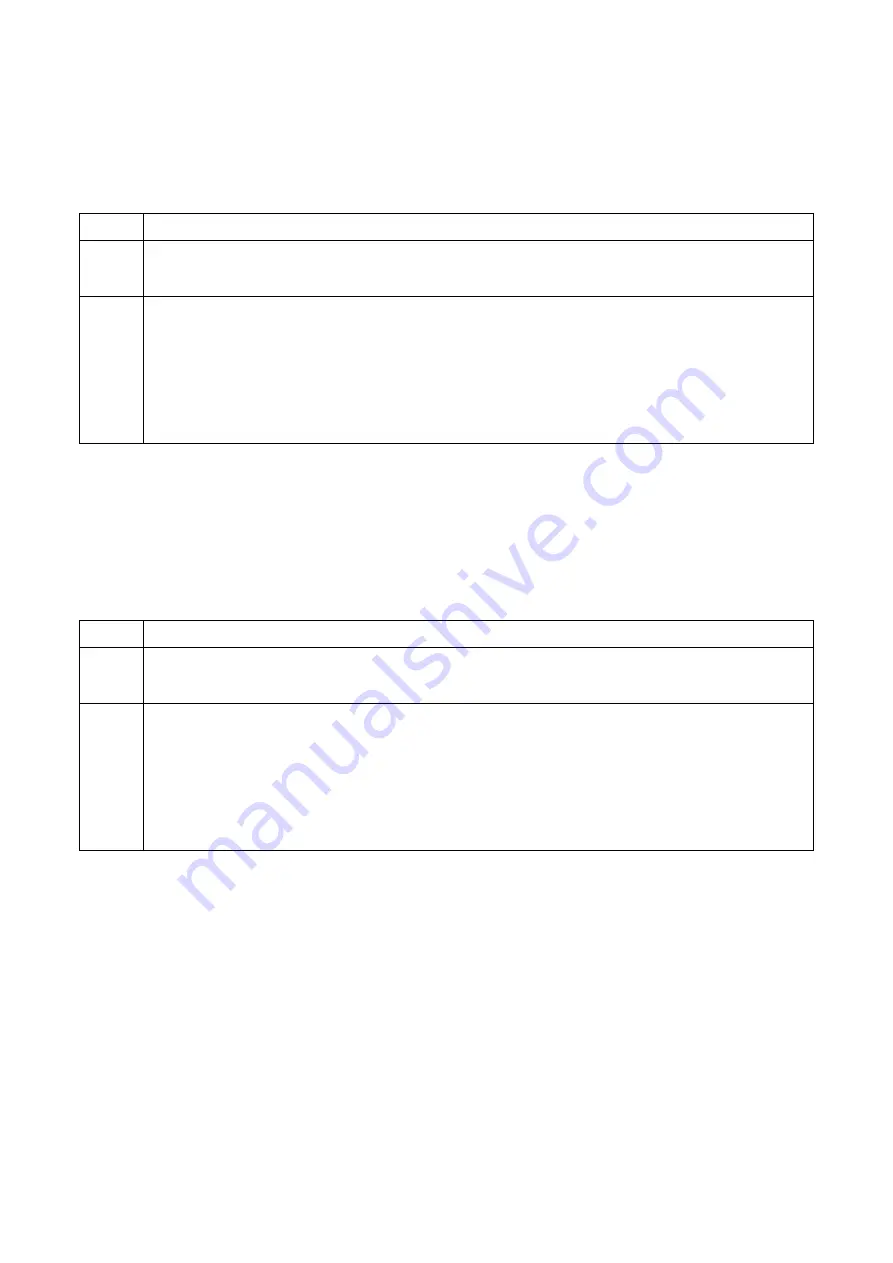
52
EN001 H01
12.6.5 Daylight time*
With this option, you can activate or deactivate the automatic changeover for summer and winter time. If the
automatic changeover is active on the 21st of March resp. on the 21st of October a prompt "Change time"
will be shown each time the device is switched on. If the prompt is confirmed by pressing the green start
button the respective changeover will be made. If you press the red stop button, the changeover will not be
made and the prompt will reappear the next time the device is switched on.
Step
Action
1
Accessing the "Daylight time" option
1.1
Select the entry "Daylight time" in the system configuration, using the ▲
-
and ▼
-buttons.
2
Activating resp. deactivating the option "Daylight time"
2.1
The ◄ ► buttons are used to move the marking (*) from the "activated" (+) column to the
„deactivated“ (-) column and vice versa.
2.2
After having this option changed in the system configuration press the green start button to accept
the change and acknowledge the following safety prompt "Are you sure?"by again pressing the
green start button.
You can abort the input by pressing the red stop button.
*) Only with electrofusion control units that have data recording capability.
12.6.6 Weldername*
If this function is activated, a prompt for entering a welder name is shown after switching on the electrofusion
control unit. The can be entered with the help of the displayed letter field.
After completion of the input, confirm it by pressing the green start button.
You can skip resp. abort the input by pressing the red stop button.
Step
Action
1
Accessing the "Weldername" option
1.1
Select the entry "Weldername" in the system configuration, using the ▲
-
and ▼
-buttons.
2
Changing the "Weldername" option
2.1
The ◄ ► buttons are used to move the marking (*) from the "activated" (+) column to the
„deactivated“ (-) column and vice versa.
2.2
After having this option changed in the system configuration press the green start button to accept
the change and acknowledge the following safety prompt "Are you sure?"by again pressing the
green start button.
You can abort the input by pressing the red stop button.
*) Only with electrofusion control units that have data recording capability.






























