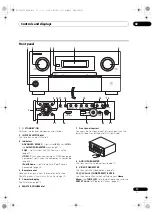Controls and displays
02
18
En
11 TUNER EDIT
Use with
///
/
ENTER
to memo
r
ize and name
stations fo
r
r
ecall
(page 51).
12 BAND
Switches between AM and FM
r
adio bands (page 51).
13 Listening mode buttons
AUTO SURR
/
ALC
/
STREAM DIRECT
– Switches
between Auto Su
rr
ound (page 55), Auto Level Cont
r
ol,
Optimum Su
rr
ound
1
mode and St
r
eam Di
r
ect mode
(page 58).
HOME THX
– P
r
ess to select a Home THX listening
mode (page 56).
STANDARD SURROUND
– P
r
ess fo
r
Standa
r
d
decoding and to switch va
r
ious modes (
2
P
r
o Logic,
Neo:6, etc.) (page 55).
ADVANCED SURROUND
– Use to switch between
the va
r
ious su
rr
ound modes (page 57).
STEREO
– Switches between ste
r
eo playback and
F
r
ont Stage Su
rr
ound Advance modes (page 57).
14 MULTI-ZONE controls
If you’ve made MULTI-ZONE connections (see
MULTI-
ZONE setup
on page 36) use these cont
r
ols to cont
r
ol the
sub zone f
r
om the main zone (see
Using the MULTI-ZONE
controls
on page 74).
15 SPEAKERS
Use to change the speake
r
te
r
minal (page 74).
16 HOME MENU
P
r
ess to access the Home Menu (pages 42, 45, 68, 99,
109 and 112).
17 RETURN
P
r
ess to confi
r
m and exit the cu
rr
ent menu sc
r
een.
18 HDMI input connector
Use fo
r
connection to a compatible HDMI device (Video
came
r
a, etc.) (page 38).
19 iPod/iPhone/USB terminals
Use to connect you
r
Apple iPod as an audio and video
sou
r
ce, o
r
connect a USB device fo
r
audio and photo
playback (page 38).
20 MCACC SETUP MIC jack
Use to connect the supplied mic
r
ophone (page 43).
21 PHONES jack
Use to connect headphones. When the headphones a
r
e
connected, the
r
e is no sound output f
r
om the speake
r
s.
Note
1 Optimum Su
rr
ound mode is only apply to the SC-LX83.
SC-LX83_73_DLPW.book 18 ページ 2010年5月19日 水曜日 午後2時7分