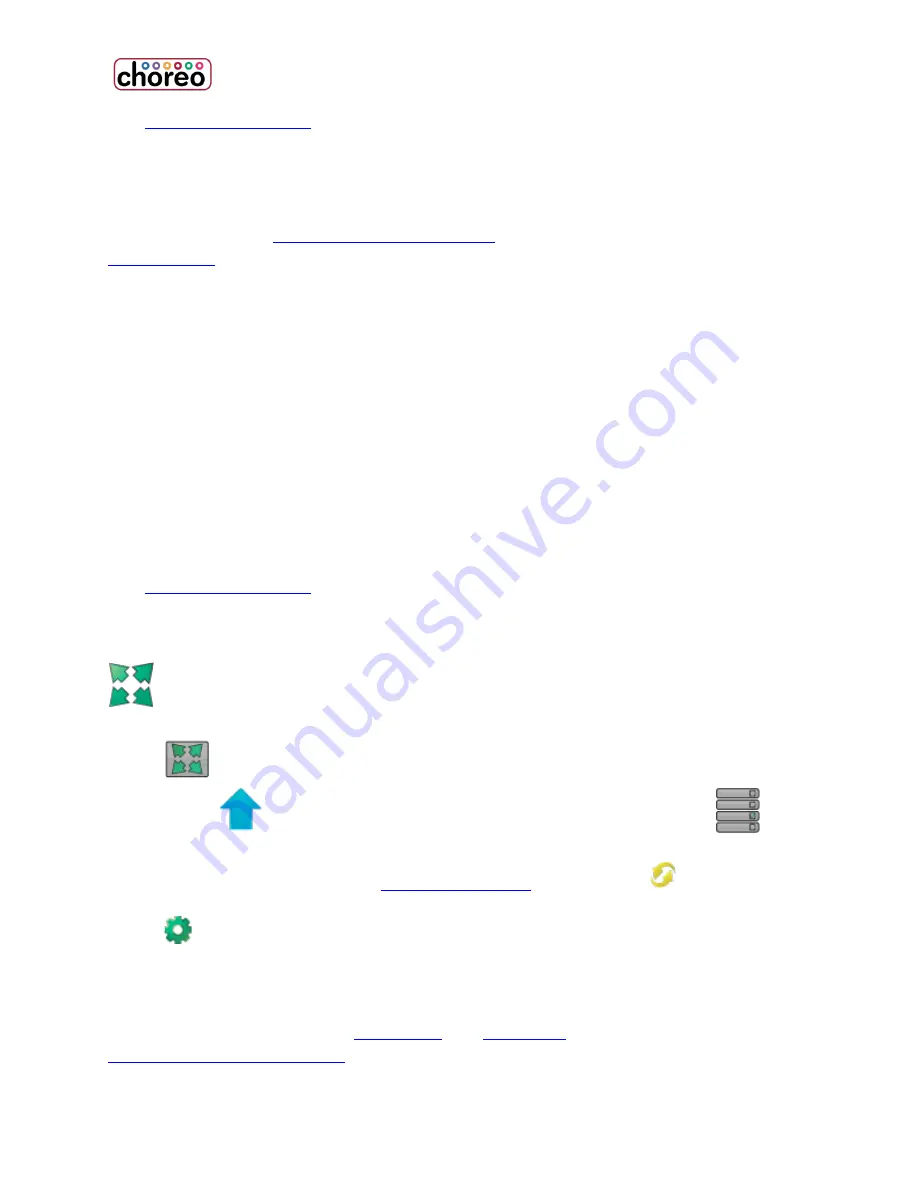
56
See
NLC - Color Spaces
for further explanation and graphical examples.
Native HSI DMX Mapping
Although Choreo's
Natural Language Control
allows you to mix colors in multiple
color spaces
(CMY, RGB, HSV) and specify a white point with Color Correction,
most lights only utilize either RGB or CMY on the DMX wire. Some manufacturers
have defined fixture profiles that expect to see Hue and Saturation in DMX slots.
When running these lights on regular DMX consoles, you can run into some pretty
peculiar color fades. For example, say your first cue is red defined by a hue of 2%,
and your next cue is a pink defined with a DMX value of 80%, when you fade from
cue to cue, you will see almost every color in the rainbow before pink. This is
normally quite undesirable. Natural Language Control allows you to drive native
HSI lights with the DMX they expect, but fade from cue to cue in any color space
to produces much more predictable transitions. From a DMX standpoint, that
means a fade may jump from a Hue approaching 100% right down to 0% and
carry on upwards - all imperceptible without you having to worry about how to
get from one color to the next.
See
NLC - Color Spaces
for graphical examples of HSV fades.
Control Position
Different lights (usually called moving lights) may have different positioning
abilities.
Attirbutes
: Directly control pan and tilt values in 1° increments.
Toggle Shift
and adjust the attribute to get fine control. The List
icons
provide quick access to standard positions. Here you can also allow the choice
between Polar (normal arc) and
Linear movement
(direct path).
will force the
default values.
Advanced
: Allows you to lock or ‘park’ the position attributes of
selected lights. Also allows you to release recent position changes, or to set a
light to its default position (when hung, typically straight down). Position
attribute values that are locked are not recorded into Memories or Cues. Further
advanced options, including
Desk Lock
and
Knockout
, are discussed under
Advanced Attribute Control
.
Summary of Contents for choreo
Page 2: ......
Page 4: ......
Page 8: ......
Page 27: ...Hardware Overview 19 Here is the pin assignments for Choreo s Aux port ...
Page 148: ......






























